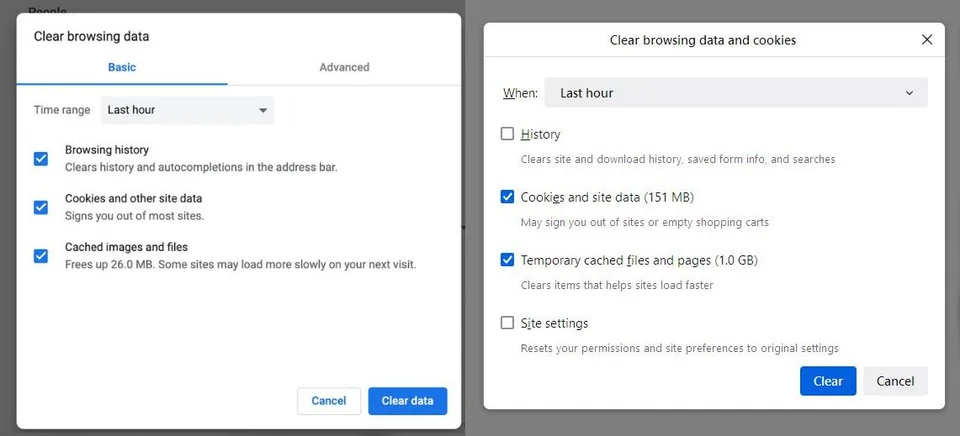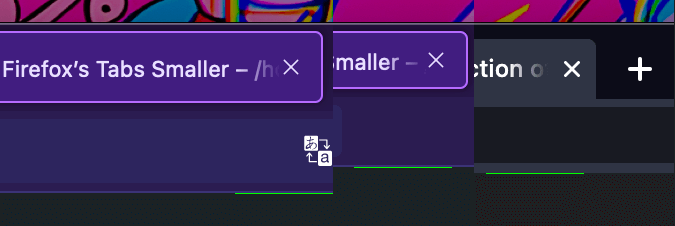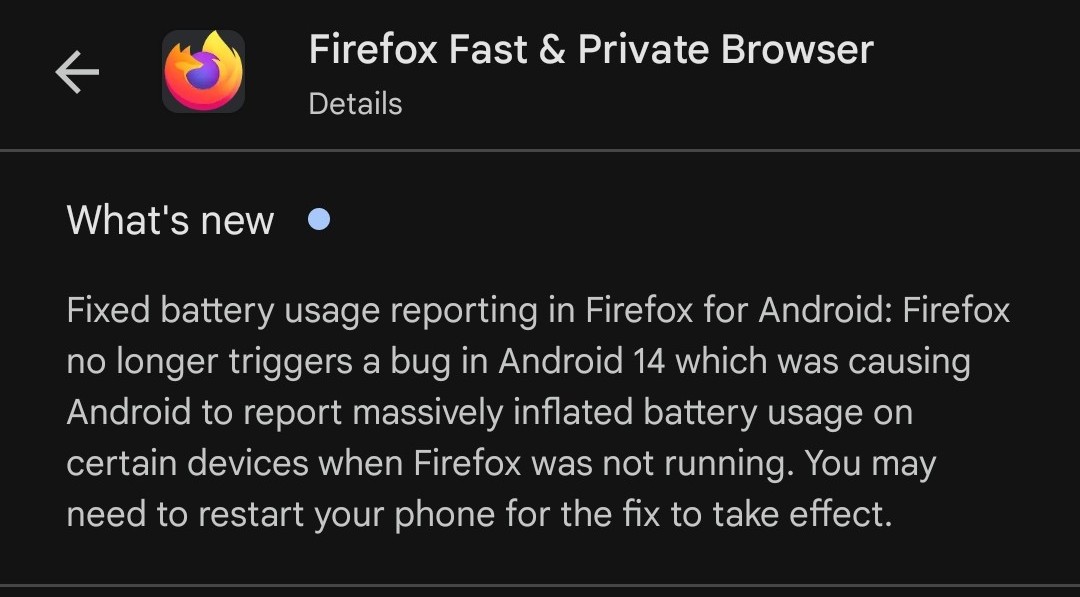Firefox
18603 readers
20 users here now
A place to discuss the news and latest developments on the open-source browser Firefox
founded 5 years ago
MODERATORS
226
91
Mozilla warns of AI, privacy violations, loss of consent, and eco-unfriendly tech fads
(foundation.mozilla.org)
227
228
229
230
231
232
234
235
236
237
238
239
240
241
242
243
244
245
246
247
248
249
250
149
Mozilla rolls out first AI features in Firefox Nightly, and theyre actually useful.
(blog.mozilla.org)