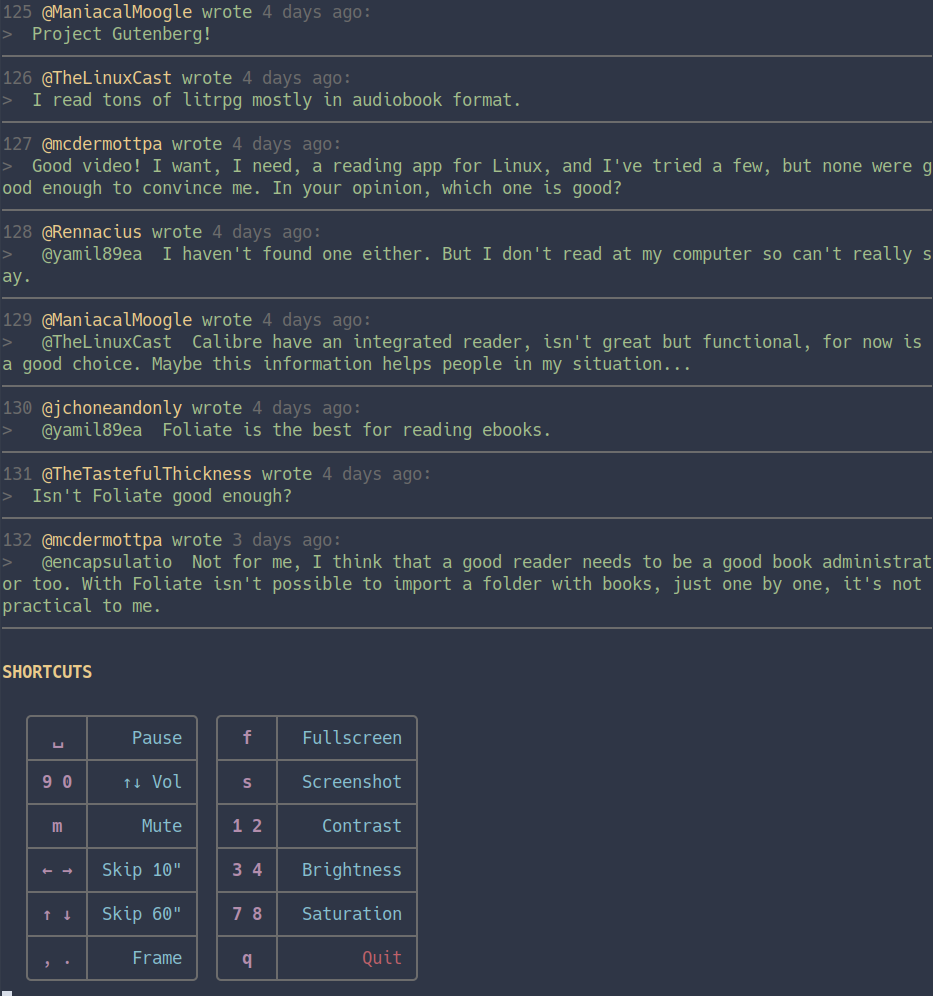Linux
47949 readers
1644 users here now
From Wikipedia, the free encyclopedia
Linux is a family of open source Unix-like operating systems based on the Linux kernel, an operating system kernel first released on September 17, 1991 by Linus Torvalds. Linux is typically packaged in a Linux distribution (or distro for short).
Distributions include the Linux kernel and supporting system software and libraries, many of which are provided by the GNU Project. Many Linux distributions use the word "Linux" in their name, but the Free Software Foundation uses the name GNU/Linux to emphasize the importance of GNU software, causing some controversy.
Rules
- Posts must be relevant to operating systems running the Linux kernel. GNU/Linux or otherwise.
- No misinformation
- No NSFW content
- No hate speech, bigotry, etc
Related Communities
Community icon by Alpár-Etele Méder, licensed under CC BY 3.0
founded 5 years ago
MODERATORS
276
277
278
279
280
281
282
283
284
285
286
287
288
289
290
291
292
293
294
295
296
297
298
299
300
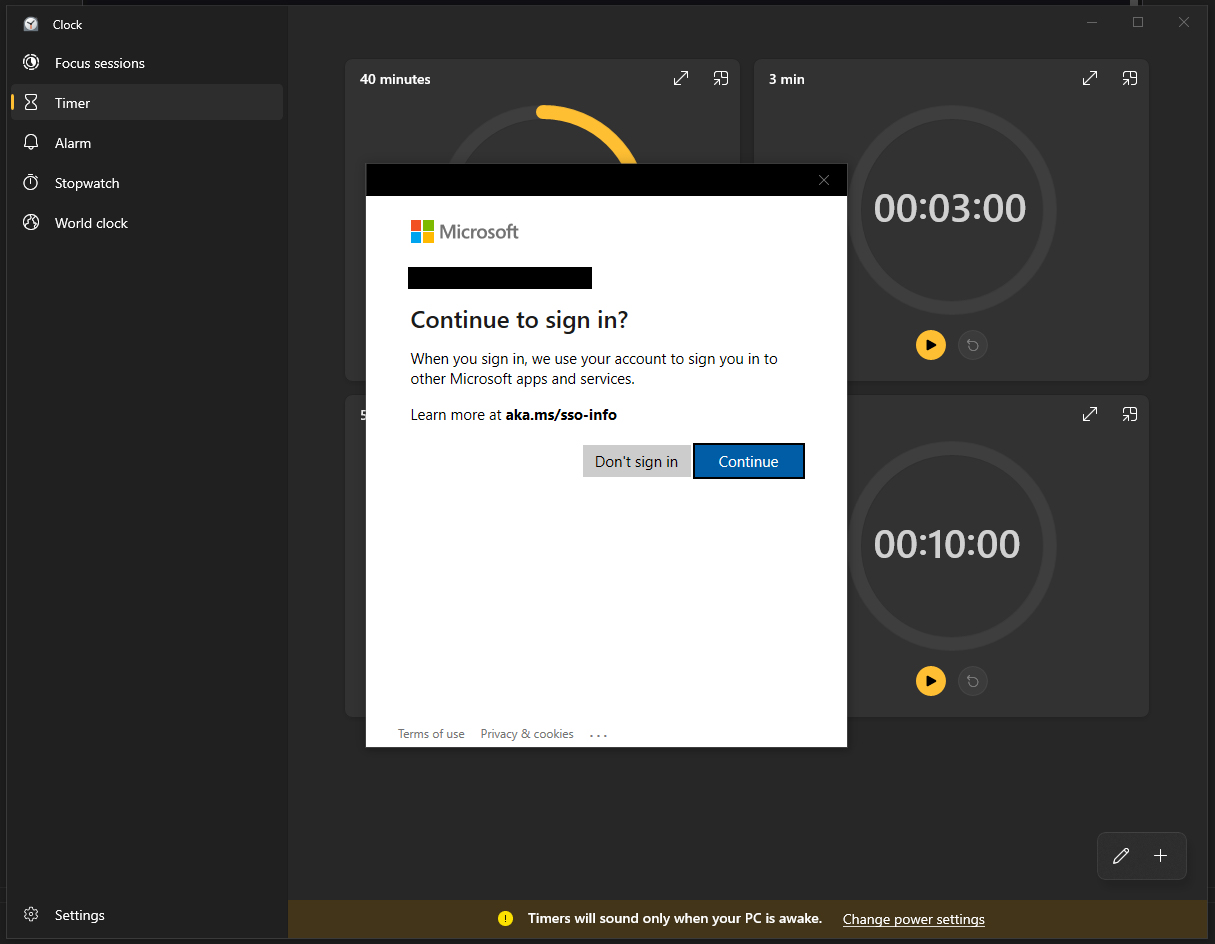 Yes, that's a prompt to sign in with a Microsoft account to use the clock. If you close it, it pops up 30s later. Clicking “Don't sign in” or closing the process responsible for displaying it is useless, and guess what… IT PAUSES THE TIMER WHEN IT SHOWS UP.
Yes, that's a prompt to sign in with a Microsoft account to use the clock. If you close it, it pops up 30s later. Clicking “Don't sign in” or closing the process responsible for displaying it is useless, and guess what… IT PAUSES THE TIMER WHEN IT SHOWS UP.