this post was submitted on 20 Nov 2024
769 points (97.4% liked)
Programmer Humor
19623 readers
2425 users here now
Welcome to Programmer Humor!
This is a place where you can post jokes, memes, humor, etc. related to programming!
For sharing awful code theres also Programming Horror.
Rules
- Keep content in english
- No advertisements
- Posts must be related to programming or programmer topics
founded 1 year ago
MODERATORS
you are viewing a single comment's thread
view the rest of the comments
view the rest of the comments

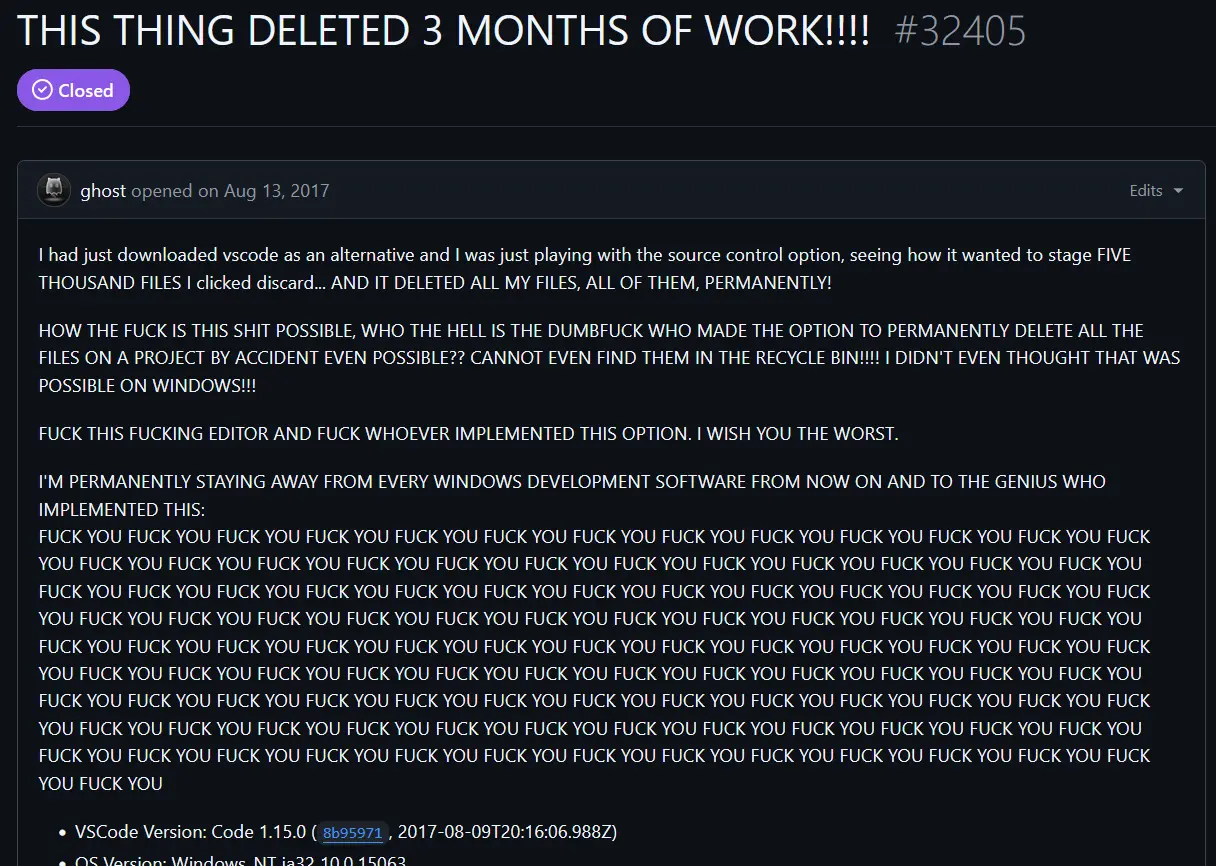
let's turn this into a constructive angle for future devs and current juniors: just learn git cli, I promise you it is much simpler than it seems.
all those memes about git having like a thousand commands are true, but you really will only use like 7 at most per month.
learn push, pull, merge, squash, stash, reset, im probably missing like one or two
I promise you again: it is much simpler than it seems. and you won't have to use these stupid git GUI things, and it will save you a hassle because you will know what commands you are running and what they do
short disclaimer: using git GUI is totally fine but low-key you are missing out on so much
Every time I mentor a dev on using git they insist so much on using some GUI. Even ones who are "proficient" take way longer to do any action than I can with cli. I had one dev who came from SVN land try and convince me that TortoiseGit was the only way to go
I died a little that day, and I never won her over to command line despite her coming to me kinda regularly to un-fuck her repository (still one of the best engineers I ever worked with and I honestly miss her... Just not her source control antics)
If I want to commit a selection of files, but not others, then I'm clicking boxes not typing filenames.
Did you not know?
You can simply select all files you want to commit, in the File Manager, Ctrl+C, then paste in the terminal and it will automatically add all those file names (full paths) separated with spaces at the cursor. At least in KDE: Dolphin ->
zsh+ Konsole it does.And sure, it might look like 2 extra steps, but you will still be clicking around a lot in case of a GUI anyway.
I tend to just type partial filenames and use tab completions, which are also pretty configurable. And the only dissatisfaction I have rn, is that I don't have
zshmodule for completions with pascal case and snake case.