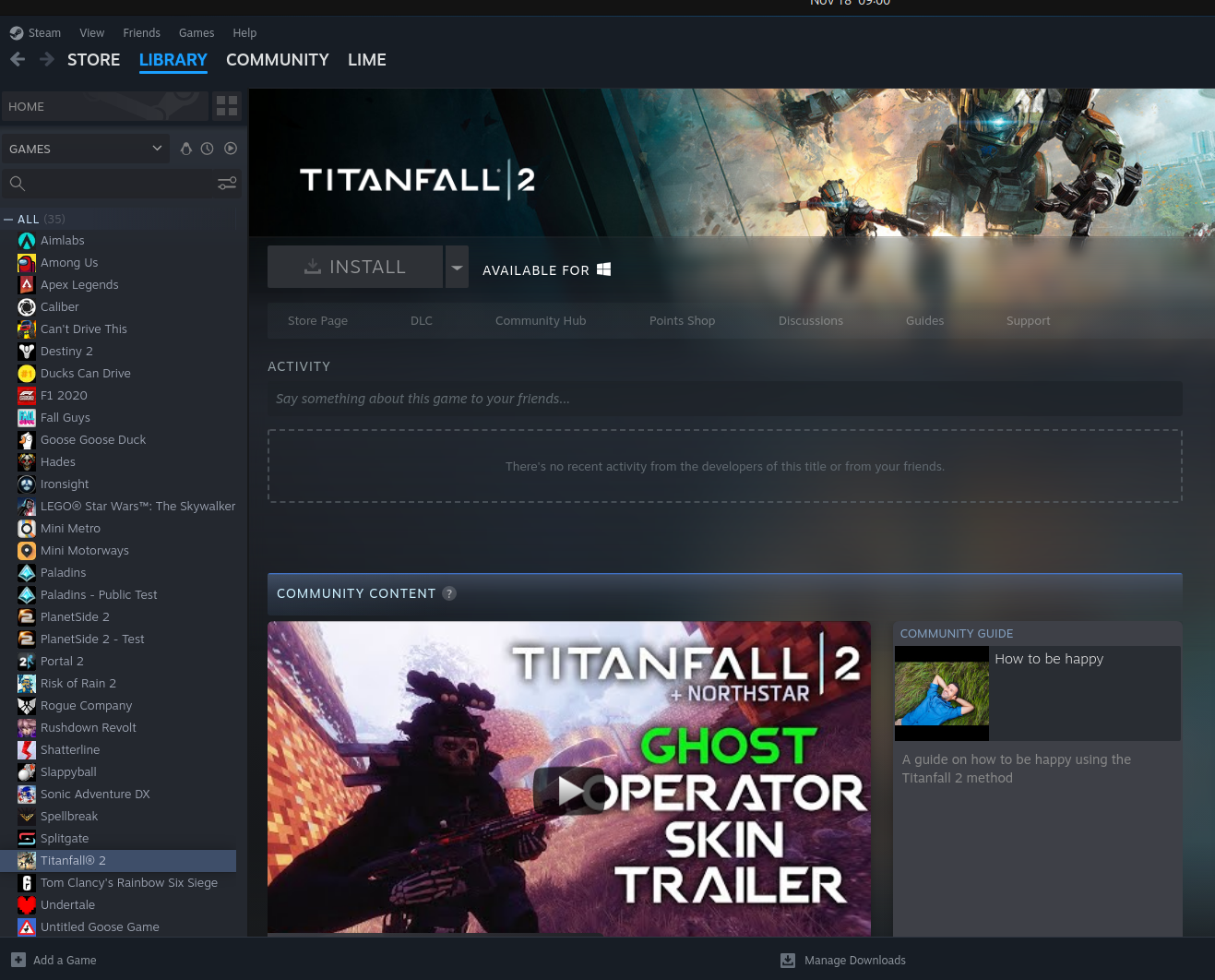In the Steam settings there's an option for "Enable Steam Play for incompatible games", is that turned on? I think it's a seperate option to just enabling Proton.
Linux Gaming
Discussions and news about gaming on the GNU/Linux family of operating systems (including the Steam Deck). Potentially a $HOME away from home for disgruntled /r/linux_gaming denizens of the redditarian demesne.
This page can be subscribed to via RSS.
Original /r/linux_gaming pengwing by uoou.
Resources
WWW:
Discord:
IRC:
Matrix:
Telegram:
That is not turned on
Did it work? Are you a falling titan yet?
Just to be sure. Are the options "Enable Steam Play for supported titles" and "Enable Steam Play for all other titles" in Steam Settings >> Compatibility both set?
First and only thing that came to mind. Maybe somebody has more ideas.
Edit: Whoa, seems I was late to the party.
You can try right clicking the title in your library and going to properties -> compatibility-> force compatibility and select your proton version of choice.
Titanfall 2 worked a-ok when i tried it a few weeks ago.
There is a setting (under compatibility if I had to guess) to enable proton for not officially supported games. That should enable you to play it.
Just enabled at all, or "allow proton for all games" enabled?
Maybe have a quick read through Gaming On Linux's Steam Play/Proton Guide - it covers quite a lot of stuff that might not be obvious initially.