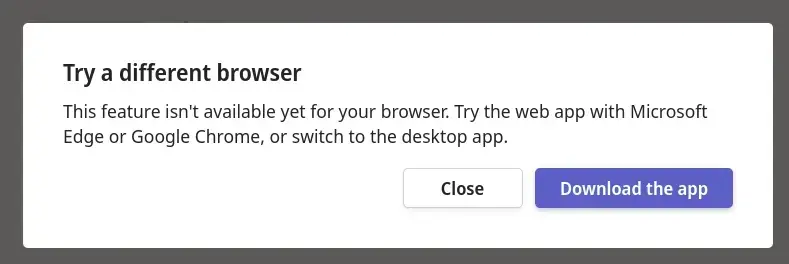Well they are just lying, it works fine with Firefox and has worked fine for years. I live in the EU though. Sucks to be american these days, I guess?
Mildly Infuriating
Home to all things "Mildly Infuriating" Not infuriating, not enraging. Mildly Infuriating. All posts should reflect that.
I want my day mildly ruined, not completely ruined. Please remember to refrain from reposting old content. If you post a post from reddit it is good practice to include a link and credit the OP. I'm not about stealing content!
It's just good to get something in this website for casual viewing whilst refreshing original content is added overtime.
Rules:
1. Be Respectful
Refrain from using harmful language pertaining to a protected characteristic: e.g. race, gender, sexuality, disability or religion.
Refrain from being argumentative when responding or commenting to posts/replies. Personal attacks are not welcome here.
...
2. No Illegal Content
Content that violates the law. Any post/comment found to be in breach of common law will be removed and given to the authorities if required.
That means: -No promoting violence/threats against any individuals
-No CSA content or Revenge Porn
-No sharing private/personal information (Doxxing)
...
3. No Spam
Posting the same post, no matter the intent is against the rules.
-If you have posted content, please refrain from re-posting said content within this community.
-Do not spam posts with intent to harass, annoy, bully, advertise, scam or harm this community.
-No posting Scams/Advertisements/Phishing Links/IP Grabbers
-No Bots, Bots will be banned from the community.
...
4. No Porn/Explicit
Content
-Do not post explicit content. Lemmy.World is not the instance for NSFW content.
-Do not post Gore or Shock Content.
...
5. No Enciting Harassment,
Brigading, Doxxing or Witch Hunts
-Do not Brigade other Communities
-No calls to action against other communities/users within Lemmy or outside of Lemmy.
-No Witch Hunts against users/communities.
-No content that harasses members within or outside of the community.
...
6. NSFW should be behind NSFW tags.
-Content that is NSFW should be behind NSFW tags.
-Content that might be distressing should be kept behind NSFW tags.
...
7. Content should match the theme of this community.
-Content should be Mildly infuriating.
-At this time we permit content that is infuriating until an infuriating community is made available.
...
8. Reposting of Reddit content is permitted, try to credit the OC.
-Please consider crediting the OC when reposting content. A name of the user or a link to the original post is sufficient.
...
...
Also check out:
Partnered Communities:
Reach out to LillianVS for inclusion on the sidebar.
All communities included on the sidebar are to be made in compliance with the instance rules.
These days? It's sucked to be an American for decades.
Better than being in a third world country ig. But it's frustrating, because our issues are generally fueled by greed and were entirely preventable
I have the same issue, but I am also in the EU. however, I just used an extension to spoof my user agent and now it works fine. there is some weird behavior sometimes, like when I call someone it doesn't actually ring the other person etc.
Just one more upside to Firefox, less interruptions during work~
Its cool how all these companies are allowed to just lie to you about their products functionality.
If you use Firefox, you are a communist; and if you are a communist why would you need the glorious tools of corporate communication? Just make do with rotten turnips as Lenin intended
This team block is so agressive to firefox users that it's literaly hardcoded as if web browser firefox then deny.
You cam override that by changing a parameter in firefox to advertise itself as another we browser. I don't remeber how i did it but, once i had to use firefox and i just changed that stting in order to advertise me to the host as a edge browser. With that changed i could use teams as normal.
Epic drm.
When I'd search "(location) weather" on Google (e: in Chrome) and I'd get a really nice at a glance forecast right on top. Do the same thing in Firefox and I'd get a whole bunch of weather websites I could go to. The former obviously being a better, more direct experience. I found an extension that fools Google into thinking it's Chrome and all works fine with that.
I'm amazed if this doesn't violate some antitrust regulation
Just checked: Duck Duck go displays the forecast right on top.
Android addon to fix this: https://addons.mozilla.org/en-US/android/addon/google-search-fixer/
This is not mildly infuriating this is the free internet being eroded through Google’s control of Chrome
This is likely legacy code. Firefox used to have a lot of issues with WebRTC, so practically all video conferencing systems blocked it. Teams probably has some "block Firefox because it doesn't work properly" check that was written 5+ years ago and none of the current developers are even aware of its existence.
Well-coded ones did feature detection instead of checking the user-agent, meaning they automatically started allowing Firefox as soon as it implemented all the required features.
Feature detection is usually the way to go. If your website / webapp depends on a particular feature, check if that specific feature exists, rather than checking for particular browsers. Browser checks are still needed in some cases, for example Safari sometimes reports that it supports particular features but it really doesn't (or they're so buggy to the point where they're unusable), but that's relatively rare.
Feature detection is usually the way to go. If your website / webapp depends on a particular feature, check if that specific feature exists, rather than checking for particular browsers. Browser checks are still needed in some cases, for example Safari sometimes reports that it supports particular features but it really doesn’t (or they’re so buggy to the point where they’re unusable), but that’s relatively rare.
This is tough to implement when the feature is present, but implemented wrong. Or, even worse, when it's implemented right, but the most popular browser implements it wrong and almost everyone else follow suit for compatibility reasons, except for one that takes the stance of following standards. I know safari is notorious for this, think pale moon had those issues, too, and there are still echoes from the past from pre-chrome internet explorer, thank god it's finally dead.
This is indeed the case. I use firefox daily, including for teams. I have to fake my user agent to do it, but it works. Its purely teams just saying fuck you to firefox..
Try changing your user agent to a Chrome one (e.g. Mozilla/5.0 (Windows NT 10.0; Win64; x64) AppleWebKit/537.36 (KHTML, like Gecko) Chrome/120.0.0.0 Safari/537.36). Works a treat!
Sidenote:
HTTP user agents have become absolutely bonkers over the years.
I like how this guy explains the history of browser user agents and why they have this strange configuration today:
Feels like we're back to 2007 again when spoofing firefox user agent to IE would fix websites not working properly, only now we spoof it to chrome instead.
Just change your Useragent, Microsoft is a bunch of dummies and didn't even bother to code it in a way that makes sense as a DRM lmfao.
I had to look it up, here's what I found (please correct me if I got it wrong):
To change the user agent in Firefox, you can use the built-in Developer Tools. Here's how you can do it:
- Open Firefox.
- Press
Ctrl+Shift+Ion Windows orCmd+Option+Ion macOS to open the Developer Tools. - Click on the "Network" tab.
- Look for a small icon that looks like a mobile phone and a tablet together, usually located at the top-right of the Network tab. This is the "Responsive Design Mode" button. Click on it.
- Once in Responsive Design Mode, you'll see a dropdown menu at the top of the screen where you can select different user agents (like various mobile devices, different browsers, etc.).
Remember, changing the user agent can sometimes lead to unexpected behavior on websites, as it tells the website that you're using a different browser or device than you actually are. This is usually used for testing and development purposes.
Edit: a word
And here I was just setting general.useragent.override each time.
Fun fact: Some time in past Firefox used to support per-domain overrides (without add-ons).
Ms teams sucks in a big way
Teams won't even open on Safari. Must use a chrome-based browser (like... Edge!)
given the love Teams receives, it not working in [ insert browser ] is definitely a feature
I used to freelance for a big corp who used MS teams and provided me with separate credentials, while also having my private MS account, that I occasionally use for other corps I worked for.
It was a hell using it that way. I had to run each one in a private Brave window to be able to work on two different accounts.
I know they only use MS teams, bc their infra is all based on MS, and it probably works fine for them internally. But man, this shit needs to be fixed in some way to account for external people, especially the ones who chose their own stack and work simultaneously with others.
Have you tried changing your user agent string to Chrome? I know it can sometimes sidestep these types of "errors". It can be changed manually through about:config under general.useragent.override, or there exists plenty of addons to switch it more easily.
You can make it work by changing your UserAgent string (there's plugins for that) to some older chrome version to make things work.
I works for me without a user agent change if I enter through the Microsoft 365 teams workspace and not a teams share link.
Teams also doesn’t support multiple “work” accounts
Firefox lets you have completely separate profiles with separate accounts (URL: about:profiles, it can't be linked to for security reasons) and also an official extension to have another layer of profiles on a per-tab basis (containers).
I feel validated, reading about my daily struggles with Teams.
The other issue I have with conferencing apps on browsers is that they request access to your microphone even if it's a one-way audio session (i.e. webinar). It should be set in a way where you can separately join a meeting with audio without allowing access to your microphone.