HomeAssistant plus HomeBridge?
Home Automation
Home Automation, smart home, and related topics.
homebridge is no longer being developed for home assistant because there is now a dedicated hoomekit plugin. Having said that, I still use homebridge standalone because it works better with some devices I control with my broadlink IR/RF emitter, in combination with home assistant for automations etc. Home assistant is clearly superior but it's not perfect either. The only thing the home app is good for is for siri commands.
I have eve and Home+ 5. Home+ is a bit better than eve, but honestly I just use the home app as it’s easy and suits my need. What issues are you having? More often than not those are WiFi/home hub issues rather than the app.
Curious what you find broken about it. I barely use it other than to set the thermostat. Mostly I just tell Siri to do stuff rather than opening the app.
Right? I’m always able to have Siri raise and lower blinds, set lights on rooms, turn whatever on and off when others leave it all on (bathroom fan, I’m looking at you. Not a fan.). I’ve become my dad, but instead of lecturing the wife I’m just spouting off to Siri (at least she listens).
I also tell Siri to perform tasks, mainly turning the fan on and off, but she frequently gets it wrong. She also can't seem to figure out how to play requested music through the AppleTV, and always wants to play it through the Homepod Mini. The
AppleTV constantly tells me I've reached my device playback limit when I'm only playing back on maybe one other device, and even that isn't intentional; I only ever want to play on one device at a time. As for the Home app, it often loses connection with lights that are functioning properly in both the Hue and Aidot apps. If the lights are from Hue, the app doesn’t allow me to remove them entirely; I can only hide them from view. Consequently, when I ask Siri to ‘turn off all the lights,’ she informs me that 15 accessories aren’t responding. Even if I remove them from the Hue app and re-add them, the old ‘phantom’ lights still appear in the Home app. Deleting and reinstalling the Home app, which I’ve done about four times recently, is a huge hassle and requires me to set up everything again from scratch. My biggest gripe is the lack of fun and delightful preset color schemes available in Home. It doesn’t recognize when lights are set to certain colors through other apps, preventing me from saving those colors as a theme. Additionally, the color picker in the Home app is subpar.
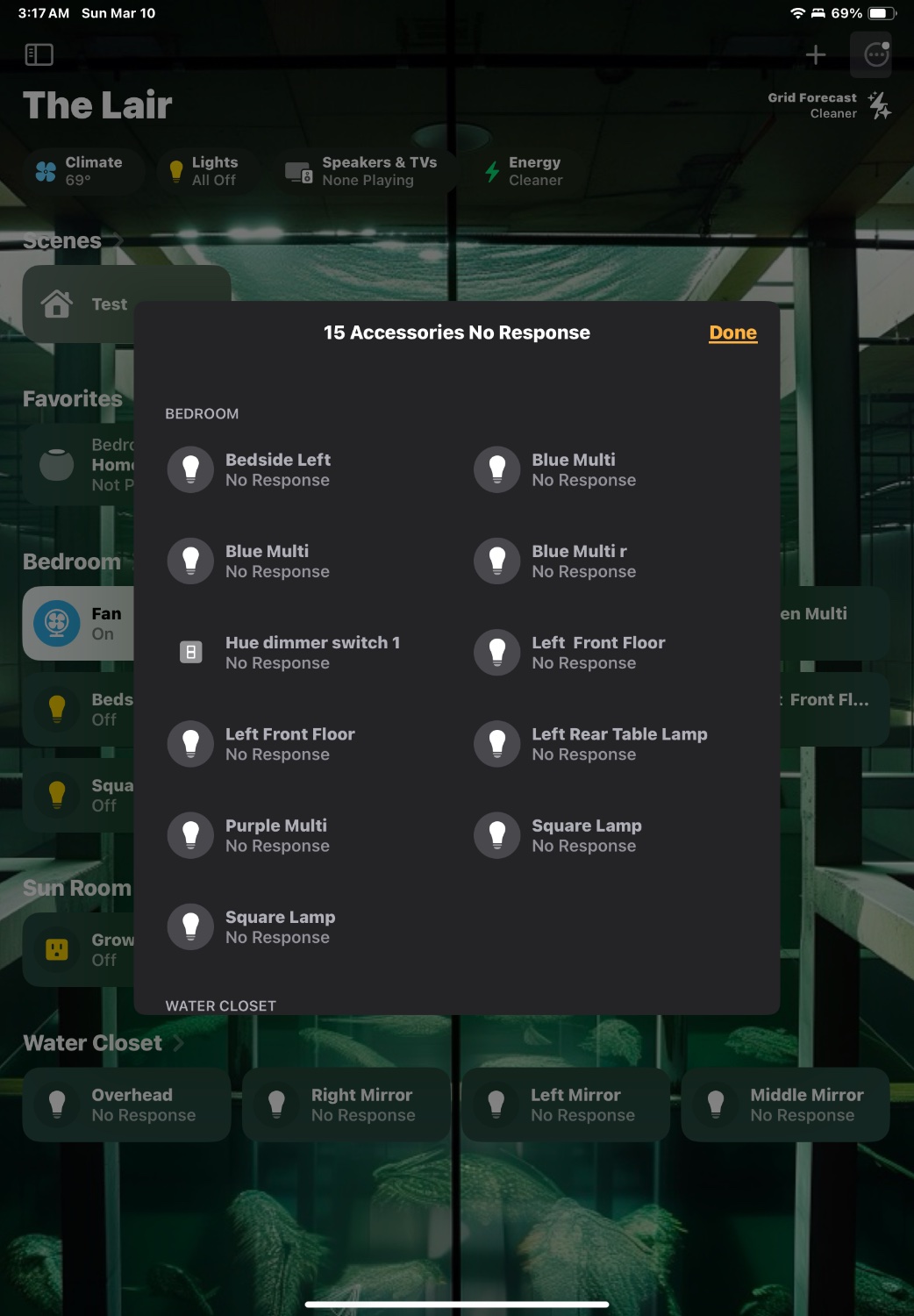
(I'll add this info to the post as well. I don't want to sound negative, but it's been a very negative experience. I have been an Apple user since 2007, and I have noticed a significant drop in the quality of their software over the last couple of years)
I’ve never had these problems, but I don’t have a HomePod or any Hue lights. A couple of suggestions based on the symptoms you’re describing. I make these suggestions because if there’s a problem with one of the hubs or hub settings, changing the software you use won’t make a difference.
- Restart your HomePod by unplugging it and plugging it back in.
- Check to see which device is acting as your main Home hub. Either the AppleTV or HomePod can be a hub. If I recall correctly you can specify which one to use from the AppleTV. See link below.
- Make sure the firmware is up to date on all your bulbs, etc. you probably already have done this because the individual apps, and the Home app will usually prompt you when there’s a device uodate available.
Hope this helps!