this post was submitted on 30 Jul 2024
500 points (91.0% liked)
Firefox
17937 readers
35 users here now
A place to discuss the news and latest developments on the open-source browser Firefox
founded 4 years ago
MODERATORS
you are viewing a single comment's thread
view the rest of the comments
view the rest of the comments
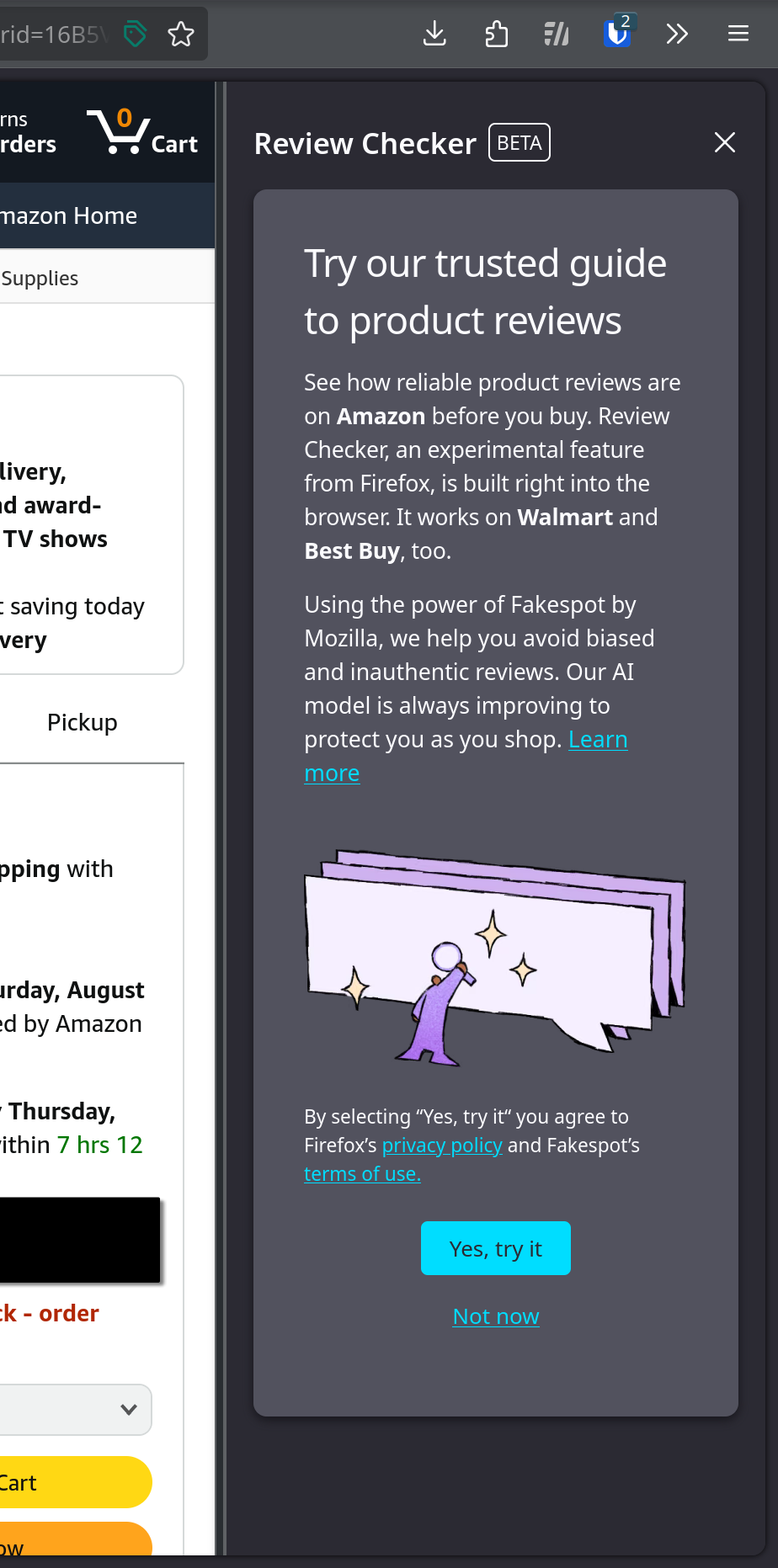
Please tell me there's an about:config setting to turn this bs off.
I got this linked on Mastodon: https://kitsunes.club/notes/9wbyqywt28
Nice. Thank you. For those who don't click the link, it appears you can disable by setting these flags:
browser.shopping.experience2023.activeand:
browser.shopping.experience2023.survey.enabledTo false.
EDIT: On finally getting back to my desktop and disabling these, it looks like there's a bunch of these
browser.shopping.experience2023flags. Some of them set to true, others false, I just set them all to false.