this post was submitted on 22 Nov 2024
872 points (99.5% liked)
Microblog Memes
5846 readers
1706 users here now
A place to share screenshots of Microblog posts, whether from Mastodon, tumblr, ~~Twitter~~ X, KBin, Threads or elsewhere.
Created as an evolution of White People Twitter and other tweet-capture subreddits.
Rules:
- Please put at least one word relevant to the post in the post title.
- Be nice.
- No advertising, brand promotion or guerilla marketing.
- Posters are encouraged to link to the toot or tweet etc in the description of posts.
Related communities:
founded 1 year ago
MODERATORS
you are viewing a single comment's thread
view the rest of the comments
view the rest of the comments
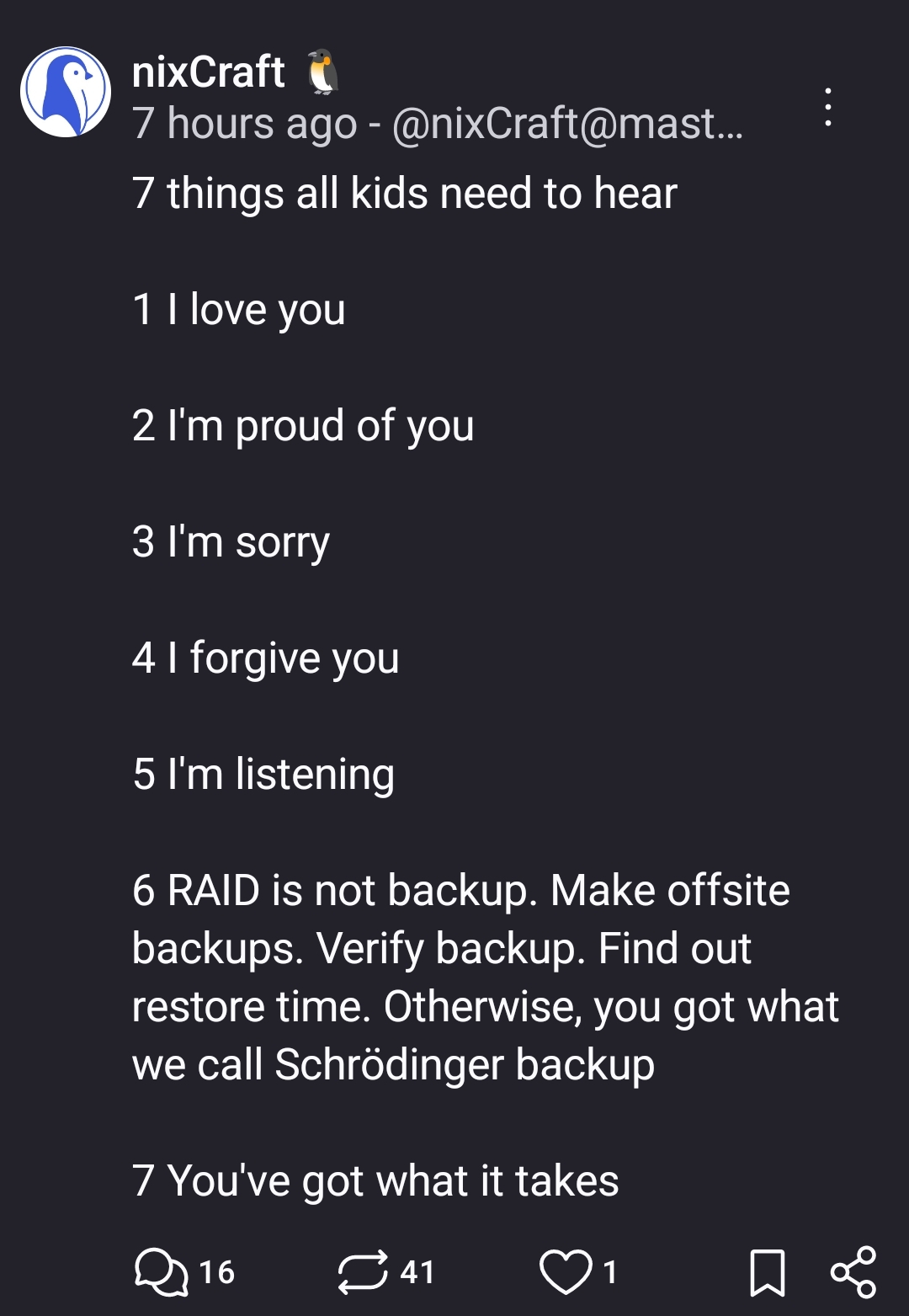
Why does that annoy them? That's an off-site backup.
For one it's not a full, real backup strategy. That's supposed to include multiple tiers.
Also it's instantly synced, so if I bonk my stuff locally, it could be bonked over there and history might not be able to save me depending on the situation.
And I guess if Dropbox dies my data dies.
Some people take their data seriously enough to worry about that kind of stuff. I don't.
As someone working in IT, I don't care about your data either. Just don't come crawling to me for help when it all goes wrong.
That being said, one drive/drop box/Google drive/whatever cloud storage.... IMO, that's fine for personal files.
I don't personally like the "full disk" backups for personal stuff. It seems like massive overkill. Like, you're backing up Windows and applications that are probably out of date, and stuff.... Why? Plus restoring a full disk image to a bare-metal system is a massive pain in the backside. Unless it's a server that needs to get up and running ASAP after a failure, just back up the important/unique files (generally the user folder), and if the worst happens, reinstall everything and restore the important files.
The only point on my IT approved backup list that you don't meet the criteria for is incremental/historical snapshots or restore points. Bluntly, if you're okay not having those and accepting the liability that if the files get deleted by accident using a legitimate method to delete them, then that's your risk to accept.
None of what you're doing ruffles my jimmies. As long as you're making an informed decision, and accepting the risks, then the rest is on you. If you don't care, then I certainly don't care either.
Heard a lot of horror stories of sites promising a free tier, then making the free tier a lower storage space and locking accounts that go over after a while.
Dropbox is not the best, but if you manage backups properly by storing in more than one space, then its fine.