this post was submitted on 26 Nov 2024
1450 points (99.2% liked)
memes
10507 readers
2875 users here now
Community rules
1. Be civil
No trolling, bigotry or other insulting / annoying behaviour
2. No politics
This is non-politics community. For political memes please go to !politicalmemes@lemmy.world
3. No recent reposts
Check for reposts when posting a meme, you can only repost after 1 month
4. No bots
No bots without the express approval of the mods or the admins
5. No Spam/Ads
No advertisements or spam. This is an instance rule and the only way to live.
Sister communities
- !tenforward@lemmy.world : Star Trek memes, chat and shitposts
- !lemmyshitpost@lemmy.world : Lemmy Shitposts, anything and everything goes.
- !linuxmemes@lemmy.world : Linux themed memes
- !comicstrips@lemmy.world : for those who love comic stories.
founded 2 years ago
MODERATORS
you are viewing a single comment's thread
view the rest of the comments
view the rest of the comments
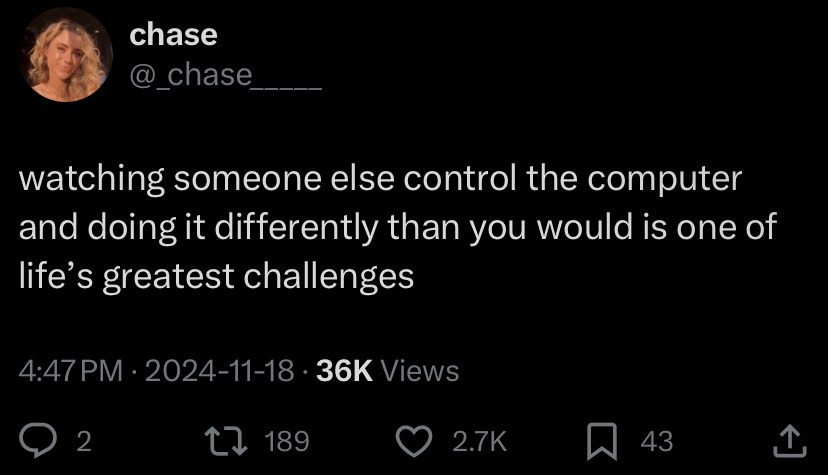
I wouldn't have to paste via menu if "paste without formatting" didn't require the fingers of a pianist.
Isn’t there a ctr+shift+v equivalent?
Yes, mostly it's command instead of Ctrl
But some permutations of paste without formatting/paste values only/paste format only end up using 4 keys which is always awkward to do.
Paste Without Formatting exists on the right-click context menu almost everywhere. I don't consider context menu usage to be annoying (to observe someone using) at all, personally.
But why use mouse when keyboard works?
Personally I find CTRL+SHIFT+V rather uncomfortable to press, not to mention it requires moving your whole hand down the keyboard, whereas CTRL+V doesn't. A quick rightclick -> Paste Without Formatting is quick enough to do.