this post was submitted on 03 Jan 2025
861 points (98.4% liked)
Microblog Memes
6693 readers
1386 users here now
A place to share screenshots of Microblog posts, whether from Mastodon, tumblr, ~~Twitter~~ X, KBin, Threads or elsewhere.
Created as an evolution of White People Twitter and other tweet-capture subreddits.
Rules:
- Please put at least one word relevant to the post in the post title.
- Be nice.
- No advertising, brand promotion or guerilla marketing.
- Posters are encouraged to link to the toot or tweet etc in the description of posts.
Related communities:
founded 2 years ago
MODERATORS
you are viewing a single comment's thread
view the rest of the comments
view the rest of the comments
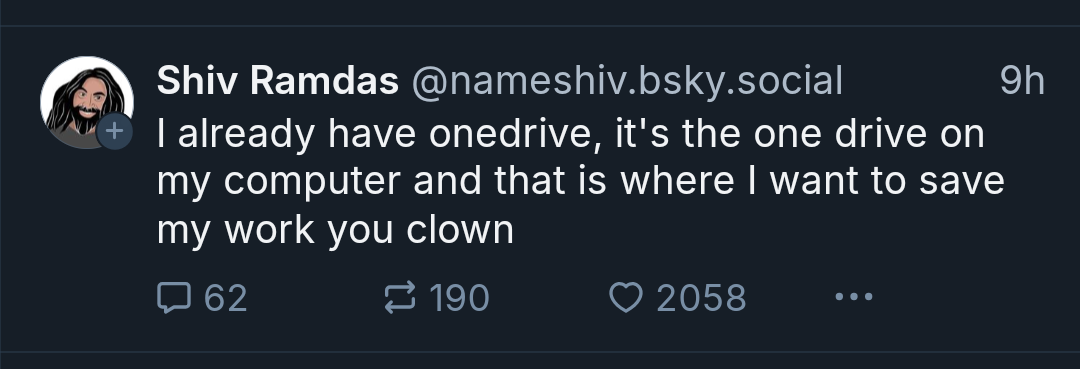
NGINX autoindex + Wget + SSH fuckery (a.k.a.: "Lazy turd solution")
Idea:
You can put files into selected directory for filesharing which will be used as root directory for NGINX. When you enable autoindex you'll get the classic directory listing you see on places like Linux ISO mirrors.
That will be the file source.
To download, you'll simply download from that autoindex page.
Uploading is, uuuhh, creative.
You have to also run NGINX server the same way on the upload side, either have them on same network or use reverse SSH forwarding, and then SSH into the machine you wish to upload to and download the files into it with Wget (or at least I use Wget) from the locally running server.
Example config I last used on my phone as the upload side:
Yes, the indentation, I know.
I read all that then had the thought:
Rclone does all this with like 1 command line, doesn't it? Recently was looking into synching my seedbox with my home media server and every guide was "use rclone and a script that detects when a file is added/removed to trigger the synch"
Even unison with cron is pretty painless.
Or git for some stuff.
Even rsync.
With wireguard or tailscale there's heaps of options.