this post was submitted on 07 Jan 2025
942 points (99.6% liked)
memes
12466 readers
2777 users here now
Community rules
1. Be civil
No trolling, bigotry or other insulting / annoying behaviour
2. No politics
This is non-politics community. For political memes please go to !politicalmemes@lemmy.world
3. No recent reposts
Check for reposts when posting a meme, you can only repost after 1 month
4. No bots
No bots without the express approval of the mods or the admins
5. No Spam/Ads
No advertisements or spam. This is an instance rule and the only way to live.
A collection of some classic Lemmy memes for your enjoyment
Sister communities
- !tenforward@lemmy.world : Star Trek memes, chat and shitposts
- !lemmyshitpost@lemmy.world : Lemmy Shitposts, anything and everything goes.
- !linuxmemes@lemmy.world : Linux themed memes
- !comicstrips@lemmy.world : for those who love comic stories.
founded 2 years ago
MODERATORS
you are viewing a single comment's thread
view the rest of the comments
view the rest of the comments
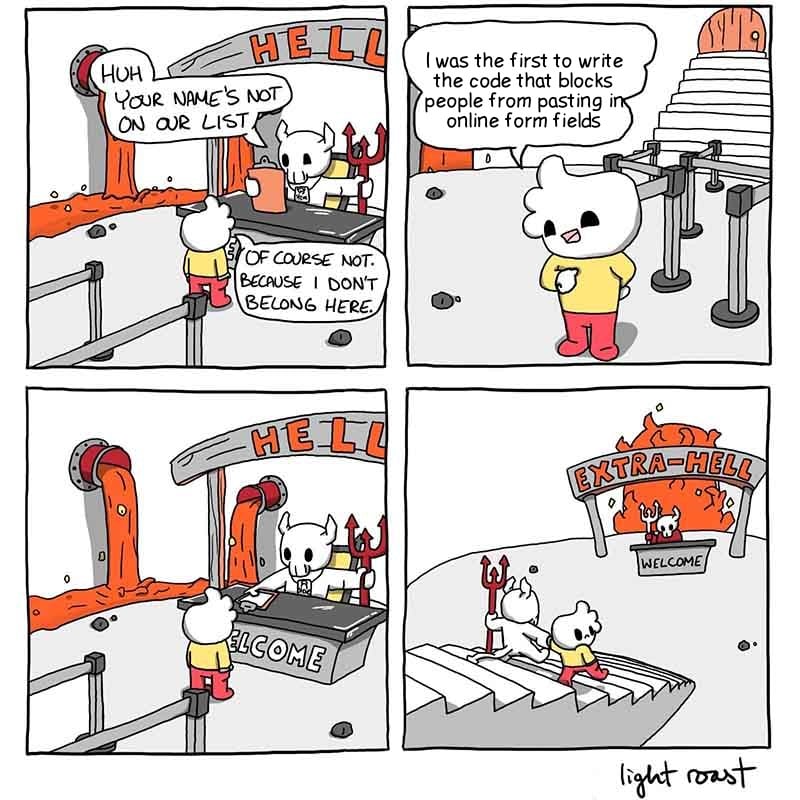
Came here hoping someone would explain how to use dev tools to remove that block or if there an addon for that, really hate this kind of restriction
Firefox often let's you bypass this shit with holding shift + right click or select the text you want to paste and drag and drop it into the field.
https://www.kodemuse.dev/enable-copy-paste/
Man, that extension fucked with my Vivaldi. I couldnt send msgs on Twitch, couldnt delete cells on GoogleSheets and spent like an hour trying to figure out what caused it. Not worth the trouble tbh
Also on vivaldi, I now have three extensions that destroy half the pages on the web (and save the other half). With a little bit of whitelisting or just temporarily enabling, they work fine.
https://github.com/jswanner/DontF-WithPaste
In about:config, set dom.event.clipboardevents.enabled to false.
On macOS:
Love that Keyboard Maestro has an “Insert Text By Typing” feature/macro where text streams from your cursor :)
if you don't want to or can't use extensions, just right click > inspect on the password field, then right click the element highlighted in the HTML and click "use in console" or "store in global variable" depending on browser
it'll put something like
temp0into the consolejust change that line to
If all the other things fail, you can still use an auto-typer.
https://webextension.org/listing/allow-right-click.html (downloads at the top)
You go to the offending page, click on the extension icon and it should remove the restrictions (if it doesnt work, you can try changing some of its settings)