this post was submitted on 14 Jan 2025
30 points (94.1% liked)
techsupport
2609 readers
1 users here now
The Lemmy community will help you with your tech problems and questions about anything here. Do not be shy, we will try to help you.
If something works or if you find a solution to your problem let us know it will be greatly apreciated.
Rules: instance rules + stay on topic
Partnered communities:
founded 2 years ago
MODERATORS
you are viewing a single comment's thread
view the rest of the comments
view the rest of the comments
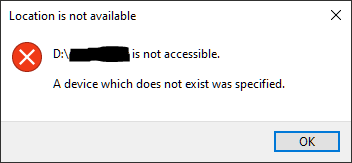
Could be an issue with the PCIe drivers (i.e. chipset driver). If the drive goes into gone mode, check device management to see if the drive shows up at all. If it does, open disk management to see if the partitions initialise at all.
If your drive is detected, go to device management to see which PCI subsystem it's connected to by selecting it and then go to View - devices by connection.
If it is detected, you can also check its values with something like CrystalDisk to see if something is wrong.
Lastly, if you have another NVMe drive lying about (long shot, I know), chuck it in the same port as the failing one and reboot a couple of times to see if something breaks.
To sum up: it's either the drive or the PCI interpretation layer in Windows. Eliminate to find the cause, then fix that. Since it works fine in Linux I think you can rule out hardware issue.