this post was submitted on 12 Feb 2025
1140 points (98.6% liked)
memes
11666 readers
2308 users here now
Community rules
1. Be civil
No trolling, bigotry or other insulting / annoying behaviour
2. No politics
This is non-politics community. For political memes please go to !politicalmemes@lemmy.world
3. No recent reposts
Check for reposts when posting a meme, you can only repost after 1 month
4. No bots
No bots without the express approval of the mods or the admins
5. No Spam/Ads
No advertisements or spam. This is an instance rule and the only way to live.
A collection of some classic Lemmy memes for your enjoyment
Sister communities
- !tenforward@lemmy.world : Star Trek memes, chat and shitposts
- !lemmyshitpost@lemmy.world : Lemmy Shitposts, anything and everything goes.
- !linuxmemes@lemmy.world : Linux themed memes
- !comicstrips@lemmy.world : for those who love comic stories.
founded 2 years ago
MODERATORS
you are viewing a single comment's thread
view the rest of the comments
view the rest of the comments
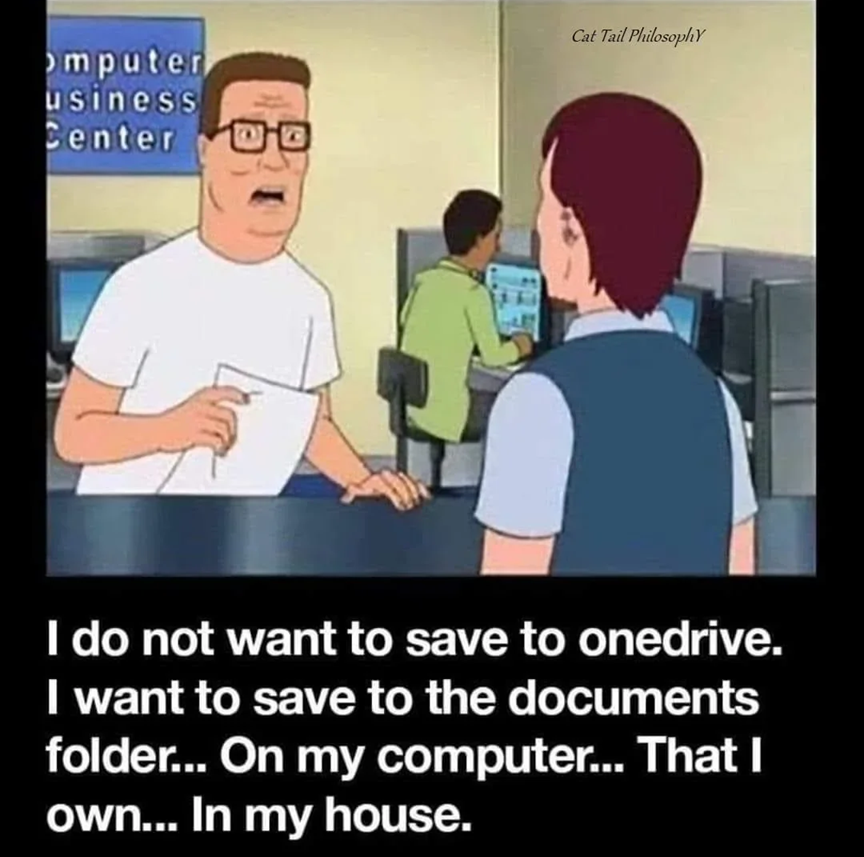
As annoying as it is being set this way by default, it's easily avoided by right clicking on the user folder to move ( documents|desktop|video|etc) folders in File Explorer -> Properties -> Location tab.
Then either: Type in: C:\users[your current user]\Documents (or which ever user folder being changed)
Or
Click Move and browse to and select the local folder you want to use.
Click apply, it will ask you if you want to move contents from the original location as well.
Click yes, and now your user folders will be and will stay local. I haven't had any issues since and have had that set for years on my windows PCs.