this post was submitted on 18 Apr 2024
622 points (92.6% liked)
Memes
46092 readers
1209 users here now
Rules:
- Be civil and nice.
- Try not to excessively repost, as a rule of thumb, wait at least 2 months to do it if you have to.
founded 5 years ago
MODERATORS
you are viewing a single comment's thread
view the rest of the comments
view the rest of the comments
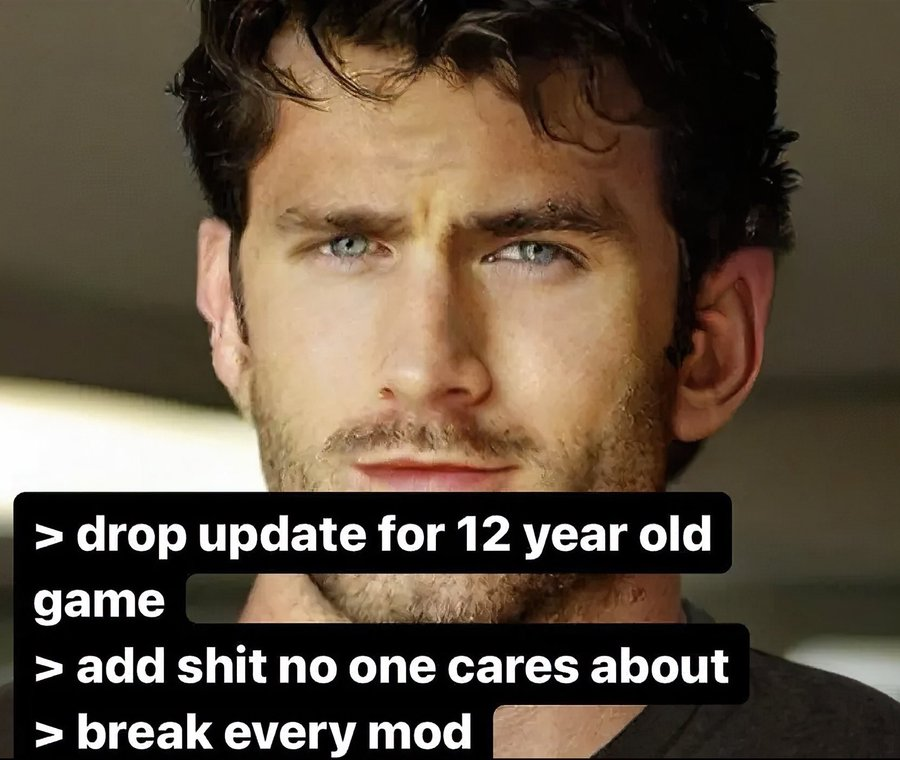
Honestly, that's the real problem here. No one would complain about a patch, if they could freely decide to play with it or not...
Why can't they (genuine question) ?
Because Bethesda doesn't provide the legacy versions on steam, unlike other mod focused games, afaik. Once you've updated your game, you are stuck with whatever version you have.
Sure, you can always download the right version from somewhere else, but I wouldn't count piracy + the risks coming with it as a viable excuse for their fuckup.
You can still access the legacy versions if you learn how to download the old steam depo manifest that is always archived.
Steam desperately needs to allow you to NOT update a game.
Isn't there a "disable automatic updates" button in Steam?
So far as I know, you still need to update to launch the game, so you need to disable automatic updates and play offline.
Wait... Can't you just pick a version in steam?
Steam has support for this (and many games use it). As far as I know it's just a matter of the developers using it.
Steam has limited rollback support from the command line which we had to do plenty of times for Starfield when working on Luma. Sometimes updates are small. Sometimes the entire exe gets reshuffled so you have to find where to patch the exe all over again.
All the versions are apparently there. You just need to download the "depot" and it'll dump into a folder. From there you copy that folder over your game directly.
It also works the other way around. I can download the depot for the latest version and stay on the version I'm at. It's useful to pick apart and diff what was actually changed.
Why they can't add that as an option I'm not sure. That seems more of a UX/UI issue rather than a technical one (like avoiding people using old versions on the web server).
Hosting costs probably. Rolling back a patch is a rare scenario and Steam would have to host every version of every game in their store on their servers indefinitely.
Afaik that's actually something steam does though, tools like Depot Downloader combined with SteamDB to get the metadata for a target version totally work, I've used that in the past to downgrade Skyrim before disabling auto updates. You can do it through the steam console as well.
I always did this manually, interesting to note there is a program to help with this.