this post was submitted on 08 Jul 2024
634 points (96.9% liked)
Programmer Humor
33546 readers
253 users here now
Post funny things about programming here! (Or just rant about your favourite programming language.)
Rules:
- Posts must be relevant to programming, programmers, or computer science.
- No NSFW content.
- Jokes must be in good taste. No hate speech, bigotry, etc.
founded 5 years ago
MODERATORS
you are viewing a single comment's thread
view the rest of the comments
view the rest of the comments
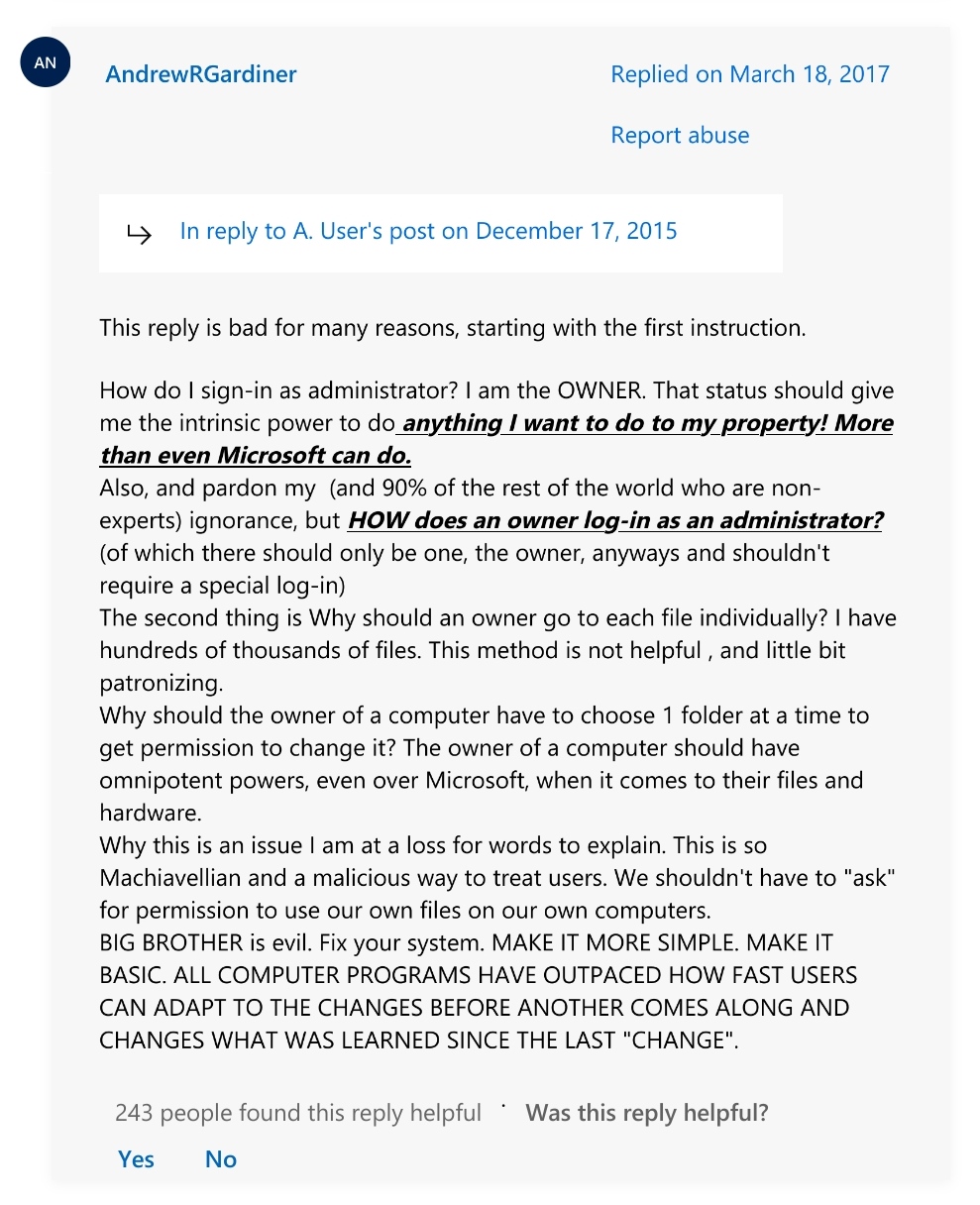
It’s quite common to login as admin on windows though (in home setups), you’ll still have to authenticate for administrative tasks (the UAC popups).
The issue here is mostly that the user has probably upgraded and windows changed their account, resulting in the files being owned by their old account.
In linux, that’s fixable with ‘sudo chmod -R’
In Windows, there’s no built-in way, you need the take ownership script.
i mean, chown is just a binary. takeown is probably pretty similar, right?
Pretty much, yeah
I assume the equivalent would just be ‘takeown /r ’
As far as I can tell it always uses the currently logged in user as target though
I am the installer and only user of my pc, but Windows neeeds other users. Note: Phil is USERS not ADMIN! Not even Authenticated Users.