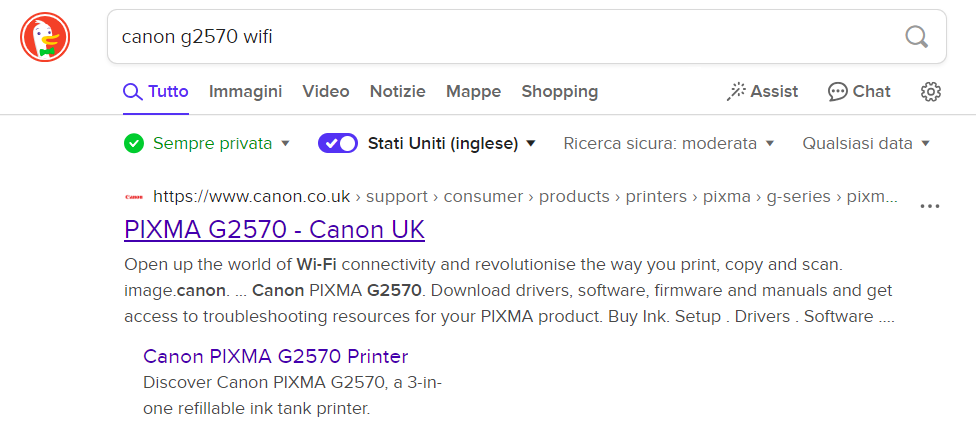Get a brother laser printer
Mildly Infuriating
Home to all things "Mildly Infuriating" Not infuriating, not enraging. Mildly Infuriating. All posts should reflect that.
I want my day mildly ruined, not completely ruined. Please remember to refrain from reposting old content. If you post a post from reddit it is good practice to include a link and credit the OP. I'm not about stealing content!
It's just good to get something in this website for casual viewing whilst refreshing original content is added overtime.
Rules:
1. Be Respectful
Refrain from using harmful language pertaining to a protected characteristic: e.g. race, gender, sexuality, disability or religion.
Refrain from being argumentative when responding or commenting to posts/replies. Personal attacks are not welcome here.
...
2. No Illegal Content
Content that violates the law. Any post/comment found to be in breach of common law will be removed and given to the authorities if required.
That means: -No promoting violence/threats against any individuals
-No CSA content or Revenge Porn
-No sharing private/personal information (Doxxing)
...
3. No Spam
Posting the same post, no matter the intent is against the rules.
-If you have posted content, please refrain from re-posting said content within this community.
-Do not spam posts with intent to harass, annoy, bully, advertise, scam or harm this community.
-No posting Scams/Advertisements/Phishing Links/IP Grabbers
-No Bots, Bots will be banned from the community.
...
4. No Porn/Explicit
Content
-Do not post explicit content. Lemmy.World is not the instance for NSFW content.
-Do not post Gore or Shock Content.
...
5. No Enciting Harassment,
Brigading, Doxxing or Witch Hunts
-Do not Brigade other Communities
-No calls to action against other communities/users within Lemmy or outside of Lemmy.
-No Witch Hunts against users/communities.
-No content that harasses members within or outside of the community.
...
6. NSFW should be behind NSFW tags.
-Content that is NSFW should be behind NSFW tags.
-Content that might be distressing should be kept behind NSFW tags.
...
7. Content should match the theme of this community.
-Content should be Mildly infuriating.
-At this time we permit content that is infuriating until an infuriating community is made available.
...
8. Reposting of Reddit content is permitted, try to credit the OC.
-Please consider crediting the OC when reposting content. A name of the user or a link to the original post is sufficient.
...
...
Also check out:
Partnered Communities:
Reach out to LillianVS for inclusion on the sidebar.
All communities included on the sidebar are to be made in compliance with the instance rules.
Yeah, that's the rip off right there, 250$ for a printer and it's not a Brother? Fuck no.
I paid $45 for mine and it works flawlessly every time.
I bought mine on clearance for $30 20 years ago and I've bought toner once since then. I've rarely been happier with a purchase.
While this is perfect for documents and prints where picture quality doesn't matter, OP mentioned later that they bought it specifically for photos.
You can use laser for photos but it looks like shit, so inkjet was the right way to go here
Only cheap laser looks like shit for images.
Also, using the right paper is crucial.
Paper is everything, yes. But you can't beat the image quality of inkjet when it comes to photos. Acceptable images, sure. But printing photos to sell or frame? No way.
Wow, it's surprising to me that some people will take the time to create a search and then not follow through to look at the results. No wonder we have AI summaries for everything now.
-Edited-
Stated rather harshly, but accurate nonetheless.
You're right, i came on a little strong. I've toned it down.
Original comment below for the sake of accountability.
Spoiler
Deserved.
It seriously blows my mind that people don't actually open the search results. People like you are the reason there's a fucking AI summary for everything now.
i was in a physical store and i saw this in clearance, didn't have time to do the usual spreadsheet where i compare 10 almost identical variants all with a similar price that vary by just one bit.
The same stuff is sold as G2170, G2270, G2470, G2570, G2770, G2870 and G2970, one add something but remove something.
I also took 30 minutes of reading the manual before realizing that, yes it doesn't appear in the wifi network list because it doesn't actually have wifi connectivity...
edit before someone calls me dumb "u even don't know how to read the manual": the user manual is shared with other 10 models and has sections like "how to share the scanner in the network"
the user manual is shared with other 10 models and has sections like "how to share the scanner in the network"
I was so ready to call you dumb, but this is the most annoying bullshit. Makes the manual virtually useless when it has specs for shit that you didn't buy. Needs to be illegal
This is also why you get search results that seem like this model has wifi.
Not that OP would know since they didn't actually go into the results for the search.
I've never encountered a manual that didn't make it clear.
Maybe after reading 30 pages of the manual it might make things clear. But IDK about you, but I don't want to read through the owners manual for 10 different printers before buying one.
Well hopefully someone will come up with an AI soon to help you by summarizing the manual!
Sorry, I can't follow this logic. What I THINK you are saying:
"I searched for 'Canon G2570 wifi'. Since there are results, that means this particular printer has Wifi."
However, If I search for "canon g2570 aliens", I also get the same support page. Does that mean the printer was created by aliens?
Especially these days,you must actually read the links that appear in search engines. Their job is to take your search keywords and to find the most relevant document. From what I can see above, the indicated document WAS the most relevant to your search. For all you know, that bit about Wifi was for a blurb of a separate product linked from the indicated page.
If this is how you conduct internet research, I would urge you to actually read and confirm the documents you find in search engines.
Open up the world of wifi...
I would also have assumed this printer had wifi, but I also would have clicked the link to be sure before spending $250
There's lots of reasons that that phrase could be in the document:
"Open up the world of Wifi by purchasing our optional Wifi Adapter (not found in base model)"
"Open up the world of WiFi with our new wireless printers (coming soon)"
Op's lazy approach of doing a search and not even bothering to read the documents that he found is the core of the approach. The "algorithm" didn't let him down. It found the most relevant document for his search.
The MG3620 is like $70 and has wifi. Accepts refilled cartridges too and will print without whining, regardless of what color ink is out. It does everything I need a printer/scanner combo to do without any extra BS. Even mobile printing is a straightforward, app-free process.
If it isn't connected to the internet there a much lower chance of ink janga.
Get a USB cable and a device with WiFi. Install Linux and then setup cups as a print server
Just send it back
i already opened it and filled with ink, if it was from amazon i'd do that, but i bought it from a small business and that would cause a big loss to them, the printheads are now primed and a return is e-waste as they're going to dry if sitting unused in a warehouse. At work we have many usb to ethernet print servers from the early 00s, they're now e-waste and i can get one for free (it's just that wifi is more convenient and i can place it wherever it fits, instead of routing a cable to the switch)
edit: wait... i realized only now that printheads are disposable (they're removable and not preinstalled) but they don't sell those as a spare part?????? FUCK! Will this be destined to the e-waste collection in 2-3 years?????
Even the printers that sell print heads as parts charge 3/4 of the printers price for them.
And, if you don't print from an inkjet inside of about 6 months they often get clogged.
Laser printers can sit around for a decade fire right up and be fine. Inkjet printers are but for a narrow set of circumstances destined in short-term for e-waste.
Well, the narrow set of people who print something more than twice a year.
Setup a Raspberry Pi W Zero as your print server, using CUPS.
Last one I bought was under $10.
To be fair, the network integration of my printer sucks. I think I'll just tape a raspberry to it and use it as a print server.
"Honestly, a literal raspberry might do a better job at network integration than your printer right now. Just be careful it doesn't jam... or jam, you know?"
It's worth preserving.
You might end up in a sticky situation.
If it does work, though, it'll be pretty sweet.
So one thing I tend to do when researching a product is search for “<model_name> specs” or “specifications”. I usually try to see if they have a marketing slick or one pager of what the item has to find it out. If worse comes to worse I’ll browse the user manual, if something is ambiguous but majority of the times that search will help me find what I need.
It's also possible that the circuitry is there, but not activated in this model.
Ewww ink jet.
I've found Canon printers to be generally good overall but this is BS. If its any consolation I have a Canon printer with WiFi. Win 10 is so shit the scanner literally never scans over WiFi & ive given in using the printer over WiFi for anything & just use it via a cable