I've got a QNAP NAS and two Linux servers. Whenever the power goes down, the UPS kicks in and shut downs the NAS and the Linux servers, all good.
The servers + NAS are automatically started when the power comes back on line using WOL. All good.
The problem is that I have apps running using Docker which heavily rely on connections to the NAS. As the Linux servers boot quicker than the NAS, the mount points are not mounted, and thus everything falls apart.
Even when I manually re-mount, it's not propagated to the Docker instances.
All mount points use NFS.
Currently, I just reboot the Linux servers manually, and then all works well.
Probably easiest would be to run a cron job to check the mounts every x minutes, and if they are not mounted, then just reboot. The only issue is that this may cause an infinite loop of reboots if e.g. the NAS has been turned off.
I could also install a monitoring solution, but I've seen so many options that I'm not sure which one to do. If it's easier with a monitoring solution, I'd like the simplest one.
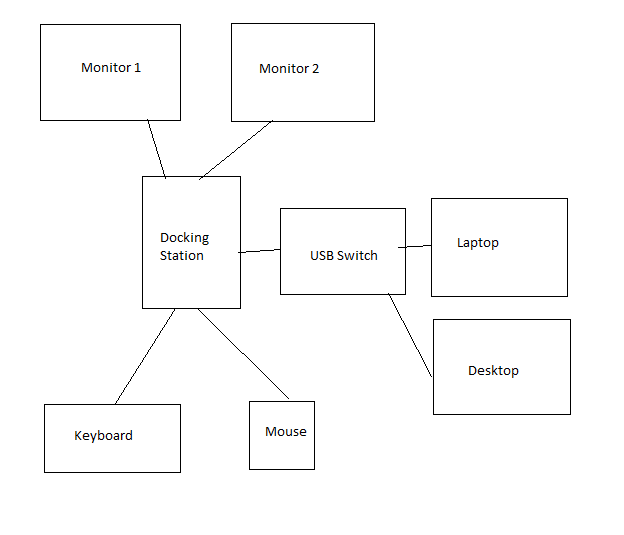

Yeah I don't want to use another app. Therefore I've subbed to Spotify premium and that works perfectly with Snapcast. Can use the Spotify app to play to all snapclient speakers.