this post was submitted on 18 Mar 2024
1200 points (95.0% liked)
linuxmemes
21476 readers
533 users here now
Hint: :q!
Sister communities:
Community rules (click to expand)
1. Follow the site-wide rules
- Instance-wide TOS: https://legal.lemmy.world/tos/
- Lemmy code of conduct: https://join-lemmy.org/docs/code_of_conduct.html
2. Be civil
- Understand the difference between a joke and an insult.
- Do not harrass or attack members of the community for any reason.
- Leave remarks of "peasantry" to the PCMR community. If you dislike an OS/service/application, attack the thing you dislike, not the individuals who use it. Some people may not have a choice.
- Bigotry will not be tolerated.
- These rules are somewhat loosened when the subject is a public figure. Still, do not attack their person or incite harrassment.
3. Post Linux-related content
- Including Unix and BSD.
- Non-Linux content is acceptable as long as it makes a reference to Linux. For example, the poorly made mockery of
sudoin Windows. - No porn. Even if you watch it on a Linux machine.
4. No recent reposts
- Everybody uses Arch btw, can't quit Vim, and wants to interject for a moment. You can stop now.
Please report posts and comments that break these rules!
Important: never execute code or follow advice that you don't understand or can't verify, especially here. The word of the day is credibility. This is a meme community -- even the most helpful comments might just be shitposts that can damage your system. Be aware, be smart, don't fork-bomb your computer.
founded 1 year ago
MODERATORS
you are viewing a single comment's thread
view the rest of the comments
view the rest of the comments
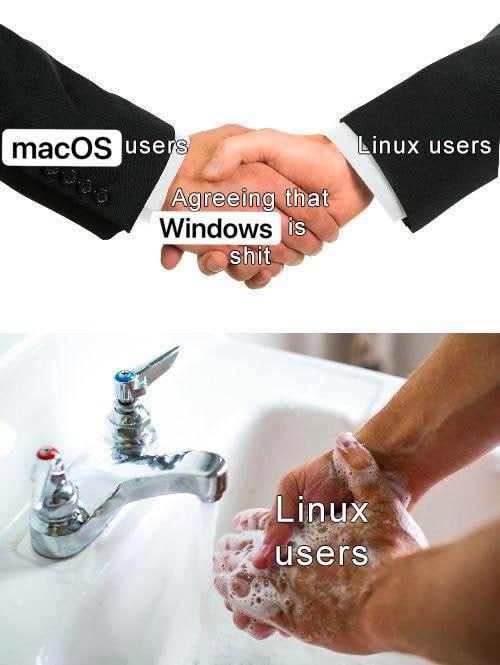
Everytime I see this meme it annoys me. Mac is FAR WORSE than Windows, and why Windows has gotten more shit overtime is in large part because they're trying to get a piece of Apples Pie
I find Mac to be much better than Windows in my two main use cases:
My work laptop. It's a unix-like OS that I can use as an SSH terminal to my Linux dev box without having to setup any other dependencies. Since I do all of my development in (neo)vim and just otherwise need a browser and container runtime, there's less that I have to be bothered with. This is particularly a boon to me as I haven't used anything but Linux on my personal machines in over a decade now.
My wife's work machine. Windows updates are complete and total garbage. It's quite apparent that they don't care about outages and end-user impacts. After a particularly terrible update Tuesday, she had a remote session with a client and none of her software or hardware performed as it had just the day before. Replaced with a MacMini and there have been 0 problems since. I don't like the walled garden approach but, for work machines, it's a lot better than the MS approach.
WSL isn't Unix like, it is Unix.
GNU is not Unix.
macOS is far from perfect, yes. But at least it’s useable. Windows is a shit hole in comparison. Hasn’t been great since 7. Windows' only redeeming qualities are window management and the vast software library that dates back to the dawn of time itself.
MacOS is terrible, it can't render text on 1080p screens, it can't output to more than one monitor over thunderbolt, it demands a dock and title bar, taking up limited vertical space.
Windows does everything MacOS does but better and without being a patronizing locked down poc. I mean try and enable seeing hidden files globally, impossible.
I’ve never had issues with text on 1080p screens. Yes, macOS scaling isn’t great, unless you happen to have the right resolution but in my experience, it’s fine on 1080p.
The Video Output isn‘t a macOS limitation but a hardware limitation of the base M chips. Some macs can output more than one monitor over TB. It’s stupid, yes. But not macOS.
And the dock happens to be hideable and moveable. Windows 10 cannot do the latter anymore…
Windows on the other hand is an amalgamation of at least 4 different UI styles and so much bloat that it hurts. Microsoft constantly gets on your nerves to please please please use edge and bing, the search function is less useful than just searching everything manually and Windows update is as annoying as ever.
And that’s if you don’t get a slew of random problems and bugs. A little while ago, Windows 11 stopped registering keyboard inputs in UWP apps for me, so I couldn’t use search at all (and a number of other things), at least not without using the on screen keyboard. I even reinstalled the OS and it worked fine for a week or so until it broke again. At some point I couldn’t even log in because I had to reset my password and the log in screen for the Microsoft account also didn’t accept keyboard inputs. And of course there was no way of opening the on screen keyboard either.
And that’s just one of the many issues I’ve had with windows. It just randomly breaks far too often, which is why I‘ve uninstalled it from my PC.
It objectively is not. Look up sub-pixel rendering / try using a Windows laptop then switch back. Blurry AF all because Apple decided that once they switched to high res screens everyone should throw out their 1080p ones.
No. I did not bring up the absurd one monitor limitation of the m series chips. I brought up multi thread transport, the display port feature that lets windows laptops output 4 monitors over one thunderbolt connection but MacOS is limited to two, even on M Pro and Intel chips.
The dock is hideable and moveable because it's fucking useless. Want to know what Windows you have open? Go fuck yourself we'll just show you what programs you have running. Wanna know what Windows is on which monitor? MacOS again says go fuck yourself, no possible way of telling you that information. Oh and MacOS will demand a title bar from every single window too cause there's so much vertical space to go around!
Literally just turn your windows update cadence down to stable and you'll avoid those issues, though quite frankly I've had more issue with MacOS updates breaking everything. Hell at least Windows tries to maintain backwards compatibility unlike Apple that considers anything more than 4 years old to be trash that should be thrown out or it will make them puke.
Let‘s just say, we use computers in different ways and thus expect different things from our operating systems. I cannot use windows for more than web browsing without wanting to punch my monitor and you might feel the same about macOS. I prefer a coherent design language over decades of backwards compatibility, etc. Both have their merits and neither is perfect. There’s a reason they both exist.
What more do you use your operating system for? Like 99% of personal apps are web apps, and like 80% of business apps are. I mean most of what I use an OS for is managing my open application windows, and MacOS' dock / titlebar business make that objectively more difficult than Windows or most Linux distros.
I understand we may use them differently, but since I'm forced to use a Macbook for work, I'm genuinely curious about how people are using it without being frustrated to all hell. Or is it just that you haven't tried to use Windows since the Vista days?
I use a lot of software like the Adobe suite, office, scanning, managing and editing photos or my (linux based) server, etc.
macOS vastly superior search is worth a lot to me. So are built in features like bulk renaming files, merging pdfs and a fast built in pdf viewer, that isn’t a browser. I‘m also a huge fan of the stacks feature to keep my desktop tidy, something I never manage to do on windows. Also quick look is very neat, especially if you work with lots of images, videos or documents.
I also prefer Apple‘s office suite to Microsoft Office by a long shot. (Speaking of vertical space. MS Office takes up a lot through the ribbon bar). It’s not as feature rich but has anything I could need and is much cleaner and less bloated.
And for managing open programs: I just don’t. If I want a program to be closed I close it manually (cmd+Q), otherwise I just leave it open (the program, not the program window), especially for programs I use a lot. macOS is very good at RAM management, in my experience and the new window opening immediately is great.
Also, I prefer my programs running in full screen, especially on my macbook, and macOS easy gesture based navigation to switch between virtual desktops and to launch mission control to switch between apps quick and fluidly are great. Even works with my logitech mx master mouse. And with third party apps like magnet, there’s even window snapping.
The titlebar doesn’t bother me. If I need the space, I just go to fullscreen. Mostly I don’t because I have a rather large monitor and even on my MacBook screen it’s not that huge. It’s like a third of the thickness of the windows start menu and programs don’t need their own menu bar because it’s global.
And I’ve actually used windows a lot, even recently. I‘ve just this month finally replaced it with linux on my gaming PC. I miss the Windows 7 era because it was still bloat free, coherent, and a desktop OS through and through. Windows 8 was a joke and Windows 10 (which I downgraded to again, after 11 was even buggier) is fine in comparison but full of ads and Microsofts overemphasis on telemetry and pushing features and programs no one – or at least I don't want (cortana, co-pilot, bing, edge, one drive, office 365, that weird weather/news widget in the task bar, etc.). They don’t even allow you to use a local account anymore, unless you use a workaround in terminal. Dealing with audio devices is a mess, double so, if you throw bluetooth into the mix. I’ve already mentioned the keyboard input problem in 11. For some reason, games tend to minimize from time to time, a few minutes after launching, … The list goes on. Even small things like windows not being able to correctly use MB and MiB, which got defined by the IEC decades ago and is used correctly by any other noteworthy OS, get on my nerves.
macOS and windows have wildly different philosophies and well, if you’re used to one it’s not that easy to switch. But also, Windows’ shortcomings, combined with my own curiosity and knack for tinkering with PCs) drove me towards macOS, years ago, since I started using it on a hackintosh, that, in my memory, ran more stable and faster than Windows on the same machine… it was just a bit too much hassle to keep updated.
Fair points, though if you do have to go back to Windows, pretty much all of these have been addressed through Powertoys which quite frankly seem like direct inspirations from MacOS: (PowerToys Run does MacOS style search, PowerRename does bulk renaming, and FileExplorer Add Ons let you preview pdfs in file explorer, no merging pdfs though).
I would argue that you go fullscreen all the time because the titlebar does bother you.
It's a little flabbergasting to me that someone with any desire for tinkering would go to MacOS, but building and continuing to run a hackintosh certainly does sound like a challenge, fair enough. The forced ads bother me alot, the telemetry doesn't when it's not being sold to advertisers, and in terms of stability, I've spent far more time trying to get Mac stuff working with third party accessories than I have had to deal with Windows stability issues, and I appreciate that my Windows machine can still work flawlessly with perfectly good PC accessories I bought decades ago, whereas Apple tries to break compatibility as often as possible. To each their own, but having to constantly work full screen and lose context for everything else I'm doing is not a workflow I see myself getting used to anytime soon.
Fair. Powertoys are awesome but since they’re not part of the OS, I never much got into them. Might have alleviated some of my issues…
Partially, maybe. But primarily also, because it also gets rid of the window top bar with the close icons and title and that’s something that windows just can’t do. Fullscreen on macOS hides it until needed. I would absolutely fullscreen programs on windows, if I could, in the way macOS does (fullscreen to new virtual desktop).
Well, let’s just say, I came for the challenge and stayed for the peace of mind. When I started hackintoshing, I was still at school, but by now, I don’t really wanna think about stuff like that on my main computer. For example, on windows, I used to keep my libraries on a secondary HDD, because I didn’t trust windows to not fuck itself up to the point where I‘d need to reinstall it and that saved my butt a number of times. The yearly windows nuking was almost ritualistic. I don’t even think about that on macOS.
Well, I don’t have many accessories and such. And even macOS doesn’t break compatibility with storage devices, mice and keyboards. I have benefited from Windows‘ backwards compatibility in form of 20 year old driver software for a film scanner, however there is a modern third party program for macOS which also does the trick. Also, one point for macOS compatibility with stuff would be printers. Never had to track down any driver software for printers, as long as they’re new enough to support USB or network printing. Plug it in, macOS finds it and you just print. On windows finding old drivers is often enough almost impossible…
I mean, you can splitscreen two programs in fullscreen and switching between multiple fullscreen apps is as easy as a swipe on the trackpad or a mouse gesture on my mx master or cmd+arrows. imo that’s much more efficient and quick on small screens. And on large screens like my 32“ monitor, the space you lose through the menu bar is so negligible, that it doesn’t matter. And then the also quickly activated mission control is great for quickly switching between open windows. On the other side, I found Windows implementation of virtual desktops to be almost useless and I find it much more distracting to deal with a lot of open windows, on a laptop sized display, on windows, because you cannot easily put them on a secondary desktop and swipe from one to the other
I figured if utilities like Rectangle / Magnet / Middle were fair game, then PT certainly were :P
I don't know about opening windows on new virtual desktops, but you can easily switch virtual desktops with 3/4 finger swipes on a trackpad.
I think the biggest thing MacOS suffers with is supporting not just one screen (large or small), but multiple monitors. I personally use two 24" monitors, plus a 27" monitor, plus whichever laptop is driving them, and on that setup I find MacOS' full screen and dock implementations pretty maddening as it is extremely easy to lose track of which window is open where.
Fair enough xD. And thank god there are people adding missing functionality to both OSes.
Fair, but I find virtual desktops rather useless without an easy way to put windows there. In macOS it’s one click for fullscreen or a click and a drag for non fullscreen (which I rarely use. Usually it’s fullscreen)
Possibly. It’s The Apple Way, I suppose. MacBooks and iMacs. And if you have multiple displays, they better be all the same Apple Studio Displays or Pro Displays. And in all fairness, I did notice, that, when I have multiple monitors connected, I tend to just use one, primarily and the second one just to dump a single program there, that I don’t need to touch, like discord, a website or document or a reference image. But I’m a one big monitor guy, through n through, anyways.