Masterchef Australia Season 16. It was nice seeing Jamie Oliver on screen again. The new judges and participants are interesting too, and although it's still very early in the season, they've already put out some very clever dishes. Can't wait to see what else they come up with over the rest of the season!
There's also XFCE and LXQt, if you want simple, easy-to-use environments.
My elderly, non-techy mum has been using XFCE over a decade across three different distros (Mint, Xubuntu, Zorin) and her experience has been consistent all these years, with no major issues or complaints. If my mum can use Linux just fine - so can anyone else (who don't have any specific/complex hw/sw requirements that is). I don't see how much further intuitive it needs to get.
KDE, Gnome, XFCE, LXQt etc all have their own place and audience. There's no need to have one experience for all - in fact, that would be a huge detriment, because you can never satisfy everyone with a one-size-fits-all approach. Take a look at Windows itself as an example - the abomination that was the Start Menu in Windows 8 (and the lack of the start button) angered so many, to the point that Microsoft had to backtrack some of those design decisions. Then there was the convoluted mess of Metro and Win32 design elements in Win 10, and finally the divisive new taskbar in Win11... you're never going to make everyone happy. And this is where Linux shines - all the different DEs and WMs offer a UX that suits a different audience or requirements. And we should continue to foster and encourage the development of these environments. Linux doesn't need to be like Windows.
Thanks for sorting that! I guess that explains why I suddenly got a bunch of old notifications this morning from .world. :)
I'm not sure who this Chris Titus is, but I can't believe there's no mention of Bazzite in that infographic, which is surprising because it's arguably the best distro for gaming right now (and a pretty decent newbie-friendly distro too). It's also surprising there's no mention of CachyOS, which is overall the best performing easy-to-install Linux distro right now (although since it's based on Arch, I wouldn't recommend it for newbies).
So if I were you, I wouldn't put too much faith in their video when they missed out on these two (and several other cool distros such as Bluefin, SecureBlue, AntiX etc).
In saying that, nVidia on Linux sucks in general, so I second @ulkesk@beehaw.org's suggestion and recommend getting an AMD instead - it's so much more nicer and hassle-free, not having to deal with any proprietary driver bs, and having a smooth Wayland experience.
Well I haven't used Plasma Mobile or any of the apps you've mentioned, so it'd be nice to see what it all looks like! (and I don't have a device I can try it on either, unless I can get it working with Termux + Termux-X11?)
Nice writeup, but it would've been nice if you added some screenshots or a short video of your setup!
What @lemmyreader said, except this is XFCE installed directly on Termux (and accessed via Termux-X11, a native X server for Android). No *buntu involved here. If you have an Android as well, you can set all this up (minus the actual Chicago95 theme) using this script.
And here's a screenshot of Dillo (and some other apps) running on a modern Samsung phone (Galaxy Fold 4) :)
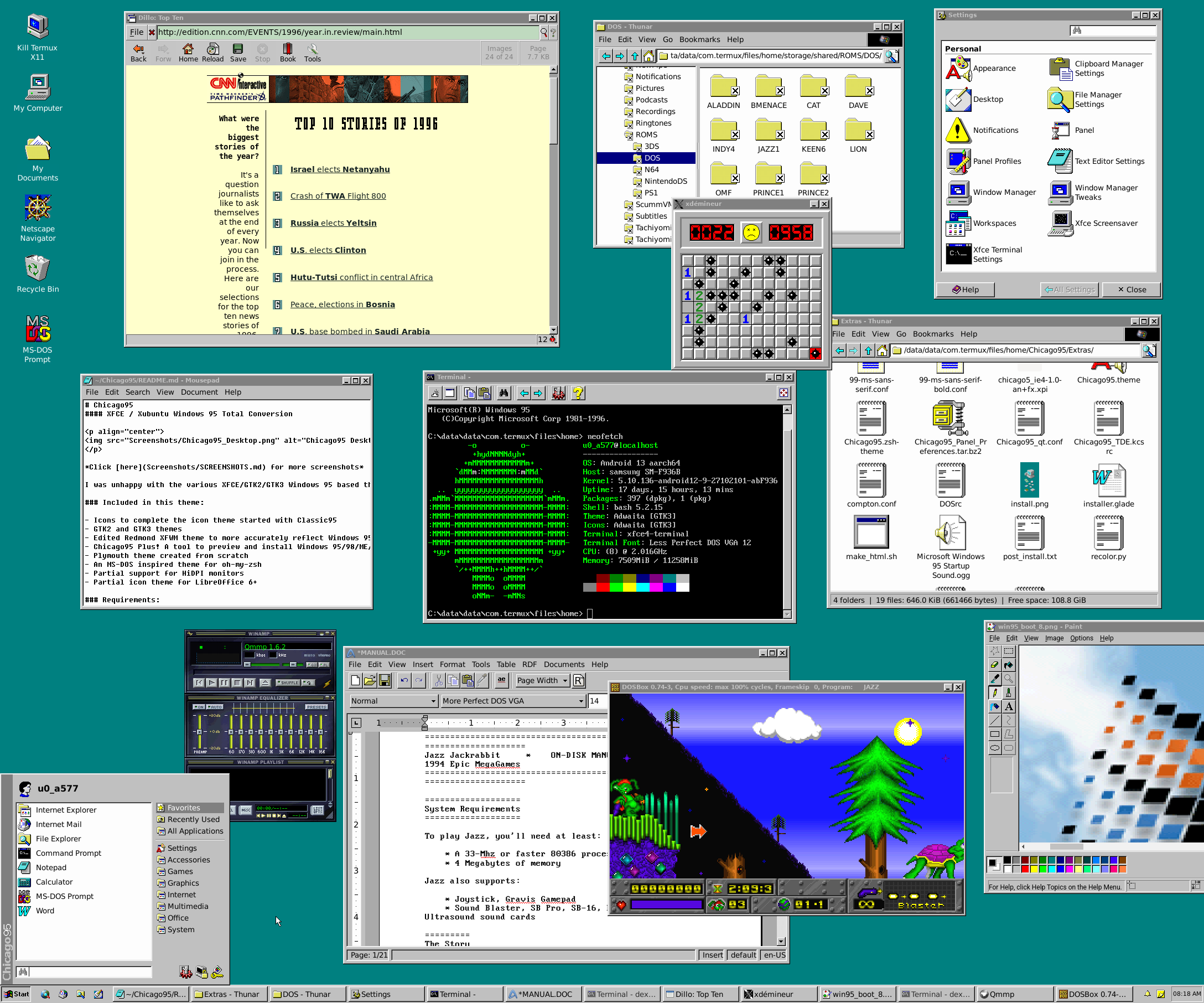
Nice, great to see the continued development of an old-school, lightweight browser. We need more active alternatives to the bloated duopoly.
Check out bamboo pillows and pillow cases, they have natural hypoallergenic properties and it might suit you better. Or you could just get a bamboo pillow protector + pillow case, in case you don't want to change your whole pillow out.
- I used OneDrive, and especially the file on-demand (all files on server visible in explorer but only downloaded when needed) feature a lot
You can continue to use OneDrive. I use the OneDriver client and it works really well - your drive appears just like a local drive, but files only get downloaded when you try to access them. Once downloaded, it gets cached locally and is available offline, and is kept in sync automatically. Other cloud providers should have similar FUSE clients available.
- What are best practices for managing apps?
Best practice is to stick to packages provided by your distro's repos. Flatpak should be your second option if you can't find your app there, and AppImages should be your third option (since Flatpaks are superior as they can share dependencies, unlike AppImages). Avoid Snap. In fact, avoid any distros that even use Snap (*buntu). Also, if you're on a Debian/Ububtu based distro, avoid adding PPAs (thirdparty user repositories) as far as possible, as these can cause dependency issues and may cause pain when you upgrade your distro.
Is there a GUI (I know) way to see all applications
That should be provided by your distro - Gnome-based ones have "Software" and KDE-based ones have "Discover".
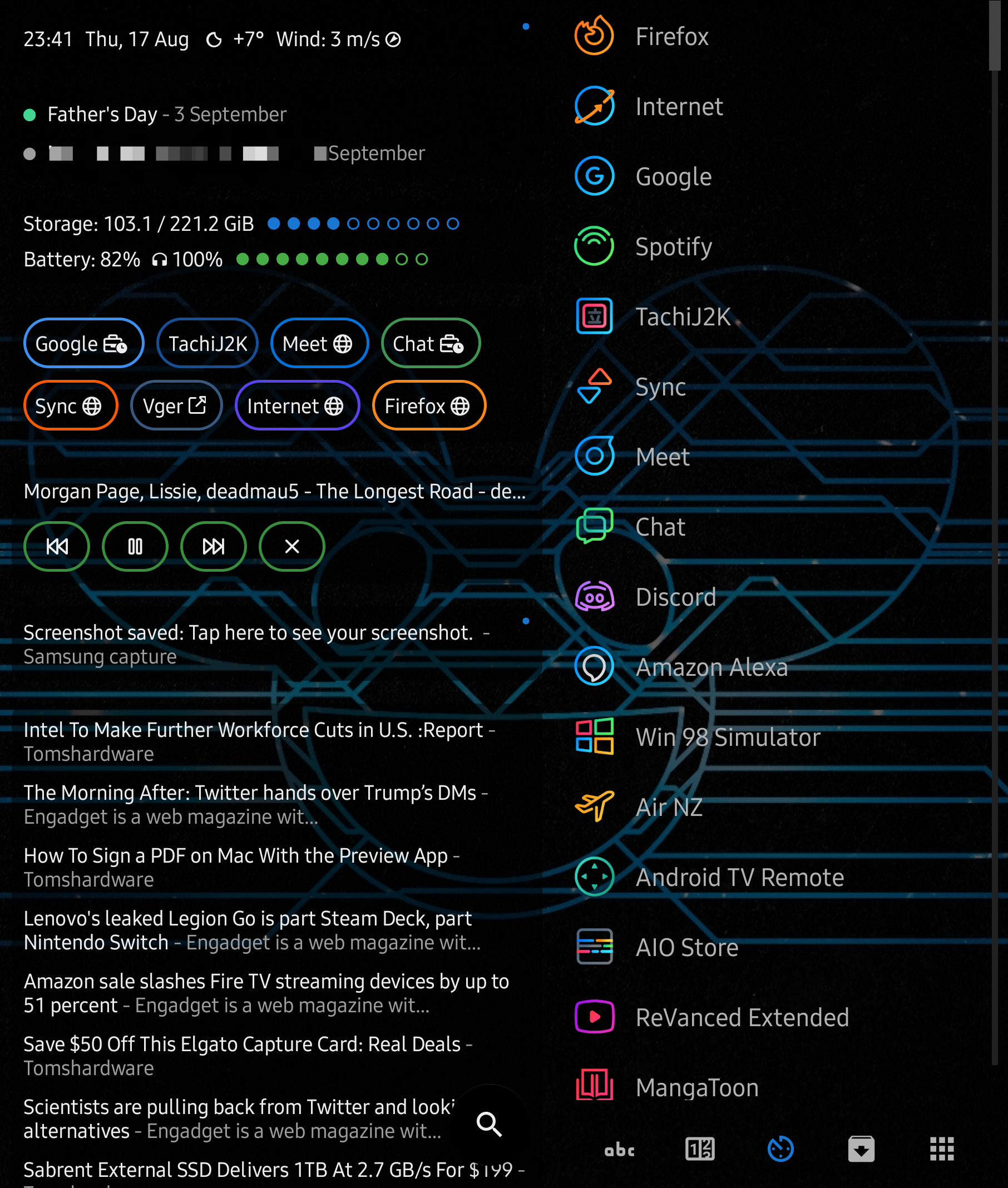
This is a general tech community, mostly centered around news and end-user technology discussions, so it's very unlikely you'll get an answer here. Might want to try asking on Reddit or some dedicated Datto/Connectwise forum.